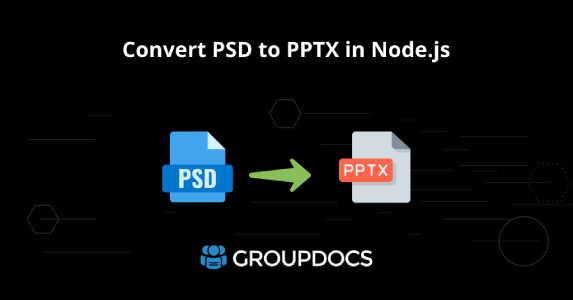
Graphic designers massively use Photoshop to create PSDs (Photoshop Documents). It becomes a burden to manage a huge number of PSD files. So, converting all PSD to a single file of PowerPoint Slides will make it easier to manage and present. For this purpose, you can leverage Cloud SDKs and REST APIs to convert PSD to PPTX. GroupDocs.Conversion Cloud SDKs for Node.js is an enterprise-level JavaScript library that provides a huge stack of useful methods and properties. In addition, GroupDocs.Conversion also backs an online file format converter to convert PSD to PowerPoint online. However, let’s learn how to programmatically convert PSD to PPTX in Node.js.
The following sections will be covered in this article:
File Format Converter API Installation
The installation process of this PowerPoint Slides generator library is simple and developer-friendly. This is one of the characteristics of a mature and well-designed library. So, please run the following command into the terminal/CMD to install GroupDocs.Conversion Cloud SDKs for Node.js:
npm install groupdocs-conversion-cloud
After the installation, the next phase is to obtain API credentials (i.e. Client Secret, Client ID) from our API Cloud dashboard. Please visit this guide on how to get these credentials in case you find any complexity. Nevertheless, it is quite easy and is a matter of a few clicks.
Convert PSD to PPTX in Node.js
Next, you can upload the source PSD file to the API cloud dashboard manually or programmatically by invoking the UploadFile method. Please visit this guide to learn the Node.js code snippet that uploads the file to the dashboard programmatically.
The following steps demonstrate how to convert PSD to PPTX in Node.js:
- Require the groupdocs-conversion-cloud module into your Node.js project.
- Now, call the fromKeys method of the ConvertApi class and pass the API credentials (i.e. Client Secret, Client ID).
- Next, Instantiate an instance of the ConvertSettings class.
- You will assign the values to the properties of the ConvertSettings class such as filePath, storageName, format, and outputPath.
- Initialize an object of the ConvertDocumentRequest class with the instance of the ConvertSettings class.
- The convertDocument method will convert PSD to PPTX in Node.js.
You can copy & paste the following code sample to build a file format converter:
It will save the generated PPTX file in the “test” folder in the API Cloud dashboard. However, you can download the file just from the user interface or programmatically by calling the DownloadFile method.
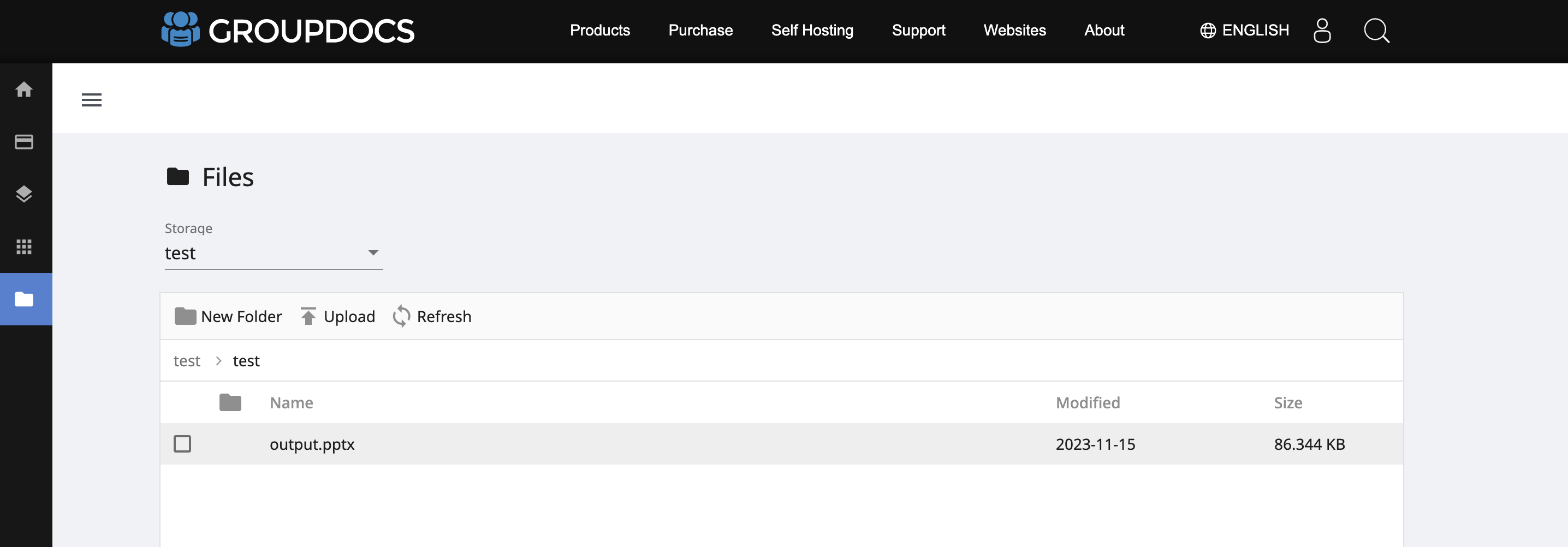
Convert PSD to PPTX Online
As stated earlier in this guide, there is an online tool powered by GroupDocs.Conversion Cloud SDKs. This PowerPoint Slides generator is web-based and offers smooth PSD to PPTX conversion. Moreover, there is a user-friendly UI where you can convert PSD to PowerPoint easily. Above all, it is free and there is no subscription attached to this online tool.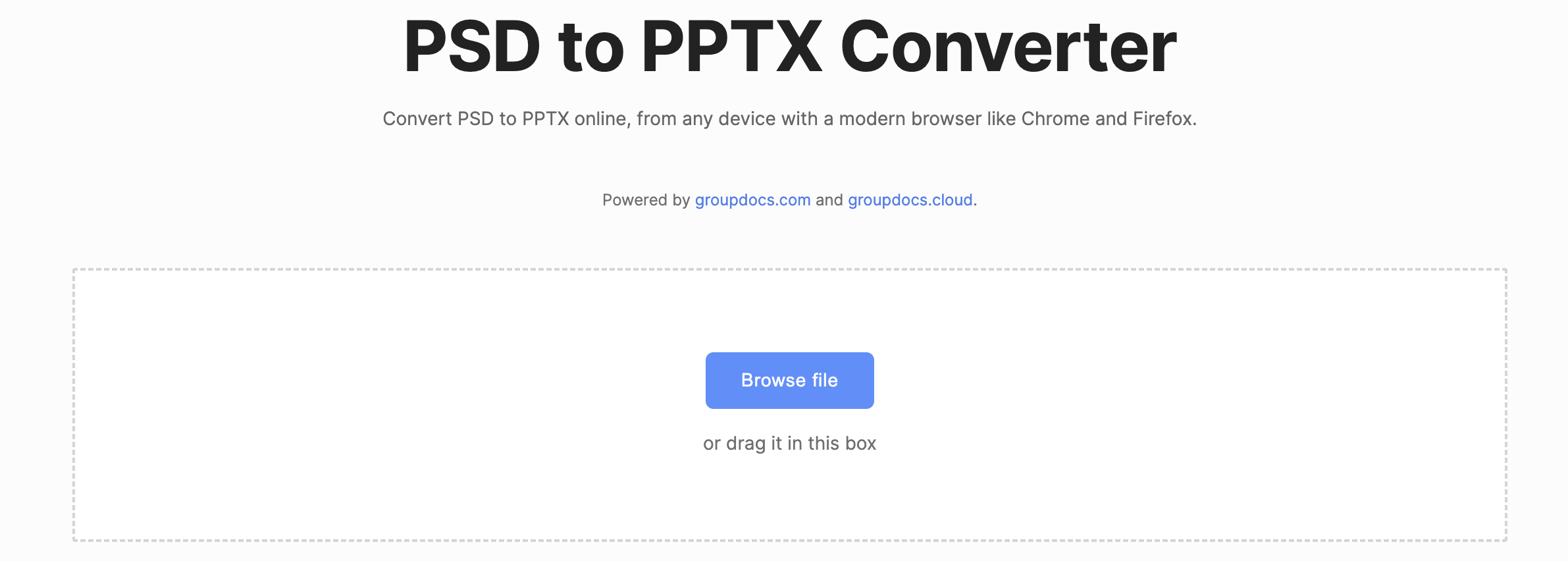
Final Thoughts
To conclude, this blog post will help you automate the PSD to PowerPoint conversion. We have gone through the steps and the code snippet that enables you to programmatically convert PSD to PPTX in Node.js. Moreover, you can visit the documentation and GitHub repo to explore further. In addition, you may have a hands-on experience with our live APIs. Further, we suggest you follow our Getting Started guide.
Finally, groupdocs.cloud is writing new blog posts. So, please stay in touch for the regular updates.
Ask a question
You can let us know about your questions or queries on our forum.
Frequently Asked Questions – FAQs
How do I convert PSD to PPTX?
You can install GroupDocs.Conversion Cloud SDKs for Node.js to convert PSD to PowerPoint. Please visit this link to know further details.
Can you convert Photoshop to PowerPoint?
Yes, you can use this online PowerPoint Slides generator. It is web-based and offers robust PSD to PPT conversion.