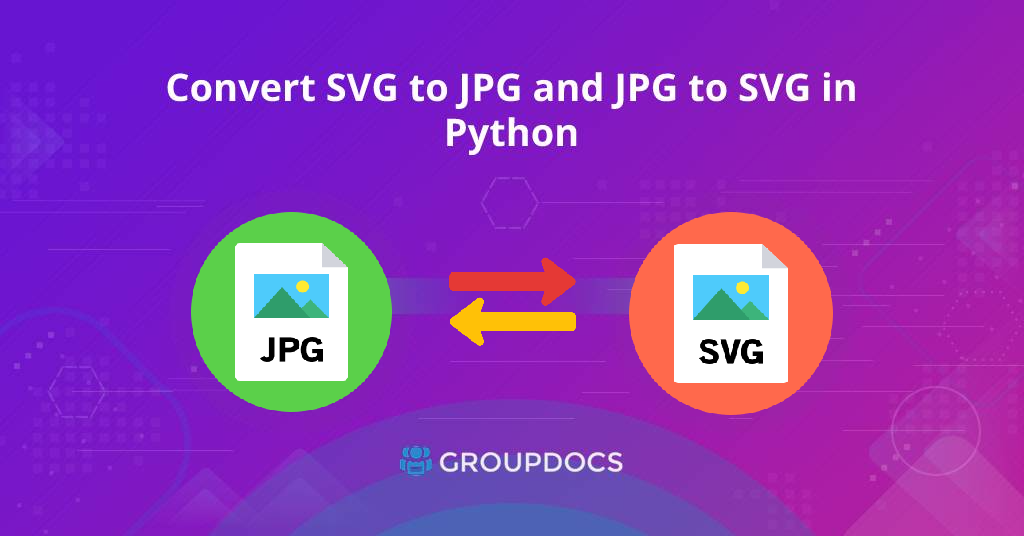
Convert SVG to JPG and JPG to SVG in Python
Scalable Vector Graphics (SVG) is an XML-based markup language. This language is used to describe two-dimensional lightweight vector graphics and mixed raster graphics. JPG, also known as JPEG, is a compressed raster image format. It is a widely used and most common compressed image format for containing digital images. In specific scenarios, you need to convert SVG file to JPG file and JPG to SVG format. So let’s have a look at how to convert SVG to JPG and JPG to SVG in Python with some advanced settings.
In the following article we will focus on the following topics:
- SVG to JPG and JPG to SVG Conversion REST API - Python SDK
- Convert SVG to JPG/JPEG in Python using REST API
- Convert JPG/JPEG to SVG in Python using Advanced Options
SVG to JPG and JPG to SVG Conversion REST API - Python SDK
In order to turn SVG into JPG and JPG into SVG using Python, I will be using Python SDK of GroupDocs.Conversion Cloud API. GroupDocs.Conversion Python library provides the best and most secure way to easily transform SVG to JPG and JPG to SVG files. Python SDK is 100% free, secure, and convenient, for any supported document conversion. It allows supported formats conversion to images programmatically on the cloud.
The installation procedure is straightforward: just use the following command to install the API on the console:
pip install groupdocs_converison_cloud
Please obtain the Client ID and Secret from the dashboard before following the mentioned steps. Once you have your ID and secret, add in the code as shown below:
Convert SVG to JPG/JPEG in Python using REST API
In this section, we will demonstrate how to convert SVG code to JPG/JPEG online by following the simple steps mentioned below. Firstly, upload the SVG file to the cloud using the following code sample. As a result, the uploaded SVG file will be available in the files section of your dashboard on the cloud.
Now, transform SVG to a JPG file online programmatically by following the steps and code snippet mentioned below:
- Create an instance of ConvertApi
- Create ConvertSettings instance
- Set the SVG file path
- Assign “jpg” to the format
- Provide output file path
- Create ConvertDocumentRequest
- Get results by calling the ConvertApi.convertDocument() method
The following code example shows how to convert SVG to JPG in Python using REST API:
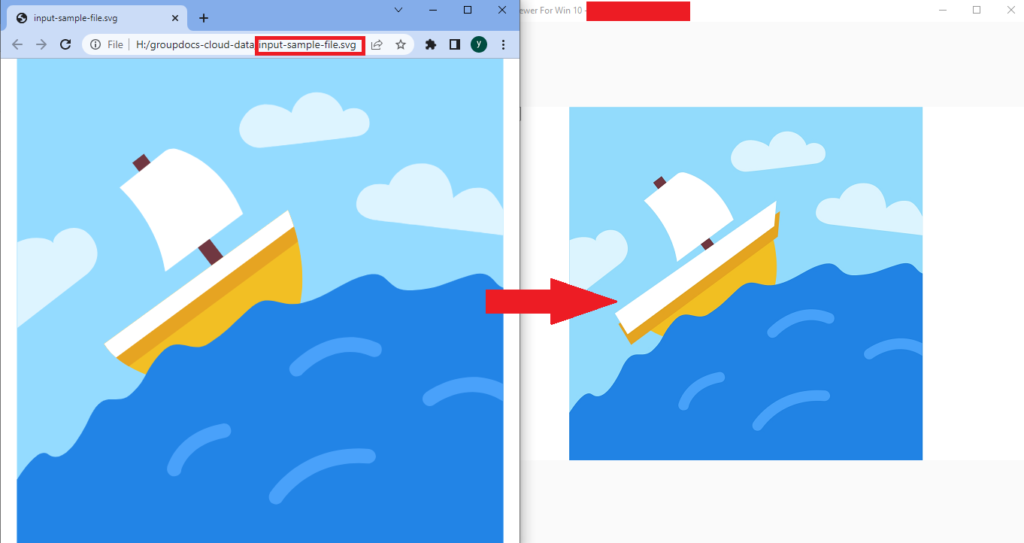
Convert SVG to JPG/JPEG in Python using REST API
The above code sample will save the converted JPG file on the cloud. You can download it using the following code snippet.
Convert JPG/JPEG to SVG in Python using Advanced Options
Likewise, transfer JPG to SVG in Python. Please follow the steps to convert JPG to SVG file with some advanced settings as shown below:
- First, create an instance of ConvertApi
- Then, create ConvertSettings class instance
- Now, provide the storage name
- Next, set the source JPG file path
- Next, assign “svg” to the format
- Define SvgConvertOptions class instance
- Set various convert settings like center_window, compress_images, gray_scale, from_page, pages_count, quality, margin_top, margin_left, height, etc.
- Provide convert options and output file path
- Now, create an object of ConvertDocumentRequest with the settings parameter
- Lastly, call the ConvertApi.convertDocument() class to turn JPG into SVG format
An example of code is shown in the following code for how to convert a JPG to SVG image format in Python using advanced options:
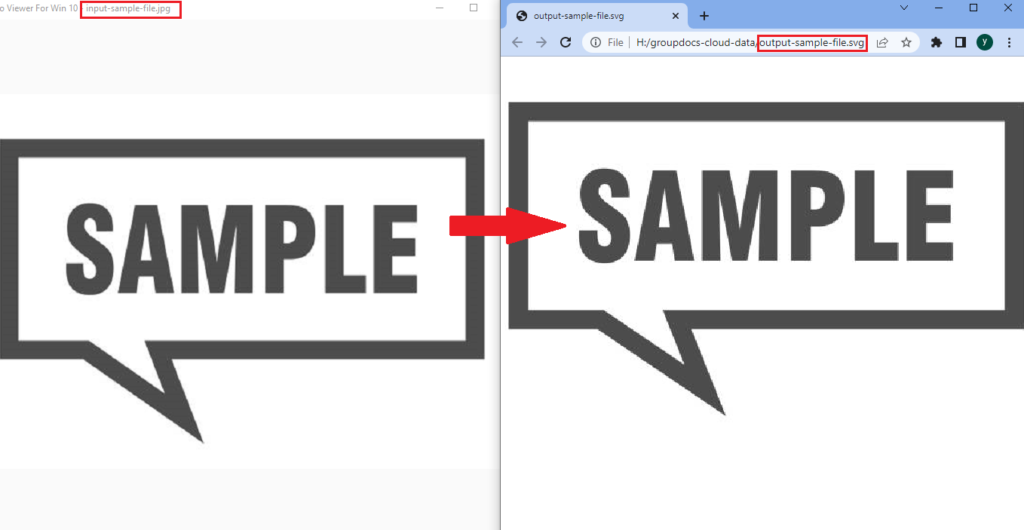
Convert JPG/JPEG to SVG in Python using Advanced Options
Free SVG to JPG Converter Online
What is SVG to JPG converter online free? Please try the following online SVG to JPG converter free, which is developed using the above API.
Online JPG to SVG Converter Free
What is a free JPG to SVG converter online? Please try the following online JPG to SVG converter free, which was developed using the above API.
Conclusion
We are ending this blog post at this point. Hopefully, you have learned:
- How to change SVG into JPG image in Python using REST API;
- how to turn JPG to SVG in Python using advanced options;
- online SVG to JPG and JPG to SVG converter free;
In addition, You can learn more about GroupDocs.Conversion Cloud API using the documentation, or examples available on GitHub. We also provide an API Reference section where you can interact with the APIs directly with your web browser. Please check out our Guide for Getting Started.
Besides, groupdocs.cloud keeps creating posts about new topics. Stay tuned for the most up-to-date information.
Ask a question
You may ask questions about the SVG to JPG or JPG to SVG file converter API, via our Free Support Forum
FAQs
How do I convert an SVG file to JPG in Python?
Please follow this link to learn the Python code snippet for how to turn SVG into JPG high-resolution images online.
How to change SVG to JPG and JPG to SVG online in Python using REST API?
Create an instance of ConvertApi, set the values of the convert settings, and invoke the convertDocument method with ConvertDocumentRequest to convert SVG to JPG or JPG to SVG format.
How to convert SVG to JPG online for free?
There is a free online SVG to JPG file converter that allows you to convert SVG to JPG image online, quickly and easily. Once the conversion is completed, you can download the JPG file stored on the cloud.
How to install the SVG to JPG converter library for free?
You can download and install SVG to JPG/JPEG Python library to convert any supported conversion programmatically.
How do I convert JPG into SVG file in Python?
Please follow this link to learn the Python code snippet for how to change JPG to SVG online using Python API.
How to create SVG from JPG online in Python using REST API?
Create an instance of ConvertApi, set the values of the convert settings, and invoke the convertDocument method with ConvertDocumentRequest to convert JPG to SVG with color using REST API.
How to convert JPG to SVG online for free?
There is a JPG to SVG converter with color that allows you to convert JPG to SVG free online, fast and easily. Once the conversion is completed, you can download the SVG image stored on the cloud.
How do I free convert JPG to SVG on Windows?
Please visit this link to download free JPG to SVG converter software for Windows. This JPG to SVG converter software can be used to turn JPG to SVG on Windows quickly, with a single click.
See Also
If you want to learn more, please visit the following links:
- How to Convert Word to JPG and JPG to Word Programmatically in Java
- Convert XML to Excel and Excel to XML in Python
- Convert PDF to JPEG, PNG, and GIF Images in Python
- How to Convert Word to HTML Online in Python
- Convert Excel to XML and XML to Excel Online using Node.js
- How to Convert PowerPoint PPT/PPTX to PNG in Node.js
- Convert EXCEL to JSON and JSON to EXCEL in Node.js
- How to Convert CSV to JSON File Online in Node.js
- Convert PDF to JPG and JPG to PDF Programmatically in Java
- How to Convert PDF to HTML Online in Node.js
- Convert Word to PNG and PNG to Word Document in Java
- Convert Word Documents to PDF using REST API in Python