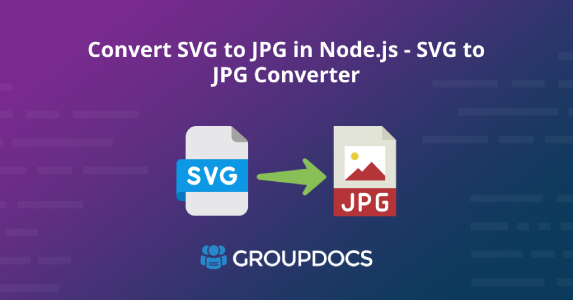
SVG (Scalable Vector Graphics) is widely used for the logos and other icons that are not complex. However, this image file format is not recommended for images that contain lavish textures and specifications. On the other hand, JPG/JPEG is a lightweight image file format that you can share over the internet easily. It is highly compatible and you can open JPG/JPEG files easily on any platform. Groupdocs.Conversion offers Cloud SDKs and REST APIs that you can install to build an SVG to JPG converter programmatically. In this article, we will learn how to convert SVG to JPG in Node.js using Groupdocs.Conversion Cloud SDKs for Node.js.
We will cover the following points:
SVG to JPG Conversion - API Installation
The installation process of any library is worth considering factor when it comes to rapid application development. So, you can run the following command in the terminal to install this SVG to JPG conversion library:
npm install groupdocs-conversion-cloud
Next, you will sign in to the API Cloud dashboard and create an application. Once the application is created, you can obtain your API credentials (Client Secret, Client API) for the dashboard.
Note: You can visit this guide to learn how to obtain the API credentials.
Convert SVG to JPG in Node.js
This section demonstrates how to convert SVG to JPG using the methods exposed by Groupdocs.Conversion Cloud SDKs for Node.js.
The API Cloud dashboard contains a source SVG file that you can upload manually or programmatically by calling the UploadFile method.
Please follow the steps mentioned below:
- Get the groupdocs-conversion-cloud module into your Node.js project.
- Next, invoke the fromKeys method of the ConvertApi class and pass the API credentials (i.e. Client Secret, Client API).
- Now, Initialize an object of the ConvertSettings class.
- Assign the values to the properties of the ConvertSettings class such as filePath, storageName, format, and outputPath.
- Instantiate an instance of the ConvertDocumentRequest class with the instance of the ConvertSettings class.
- Call the convertDocument method to convert SVG to JPG in Node.js.
The following code sample is for SVG to JPG conversion:
Run the server file and you will see a file generated (i.e. output.jpg) in the folder named “output”. Moreover, you can download the file manually or programmatically by making a call to the DownloadFile method.
You can see the output of the above code snippet in the image below:
Convert SVG to JPG Online
Groupdocs.Conversion Cloud SDKs power an online tool that you can use to convert SVG to JPG online. This online SVG to JPG converter is web-based and offers rich features for file format conversion. Above all, there is no subscription or account creation needed to use this online tool.
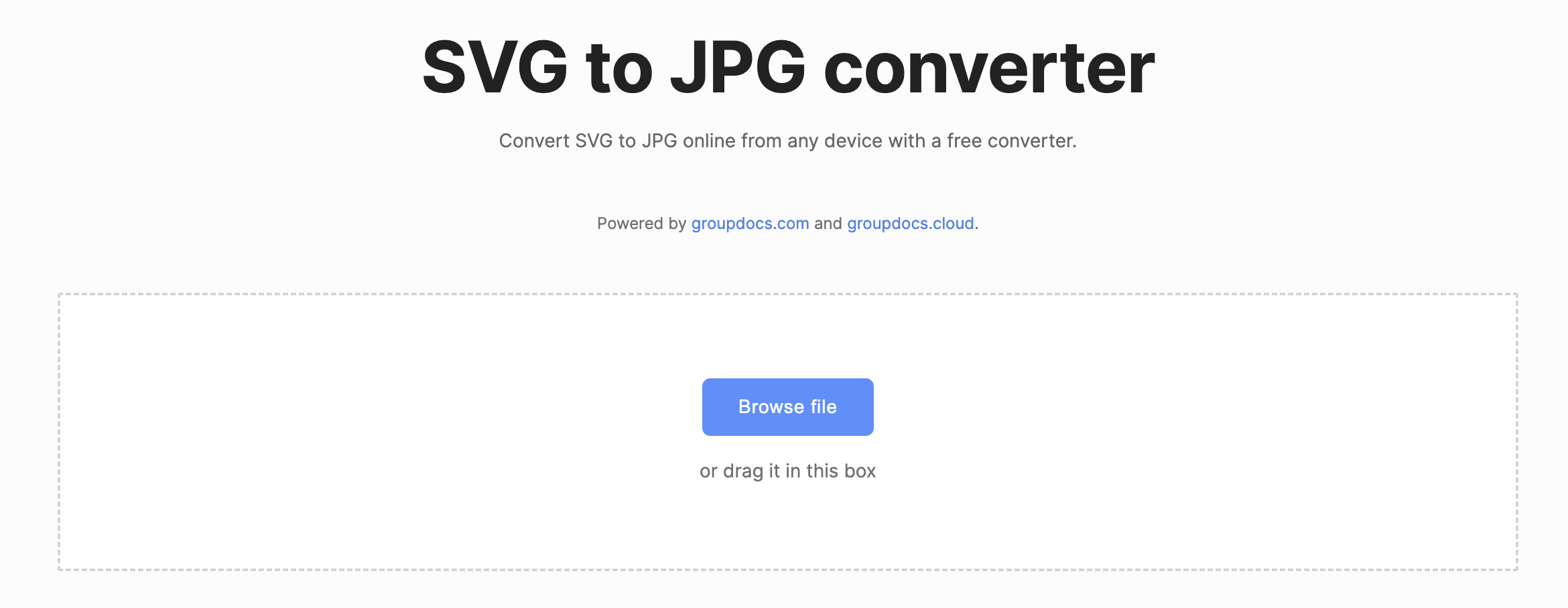
Conclusion
To conclude, Groupdocs.Conversion offers SKDs for multiple programming languages and you can build an SVG to JPG converter for your business software. In addition, you can visit the documentation to learn about other features. Please visit this GitHub repo and the Getting Started guide if you want to customize Groupdocs.Conversion Cloud SDKs for Node.js. Moreover, you can interact with our live APIs here which will give you an idea about the efficiency of Groupdocs.Conversion Cloud SDKs. Finally, groupdocs.cloud is consistently writing new blog posts. So, please stay in touch for the regular updates.
Help is Available
You can let us know about your questions or queries on our forum.
Frequently Asked Questions – FAQs
How do I convert an SVG file to JPG?
You can perform SVG to JPG conversion using this online tool which is powered by Groupdocs.Conversion Cloud SDKs.
How to convert SVG to image in JavaScript?
Groupdocs.Conversion Cloud SDKs for Node.js offer a wide range of properties and methods to convert SVG to JPG in JavaScript.