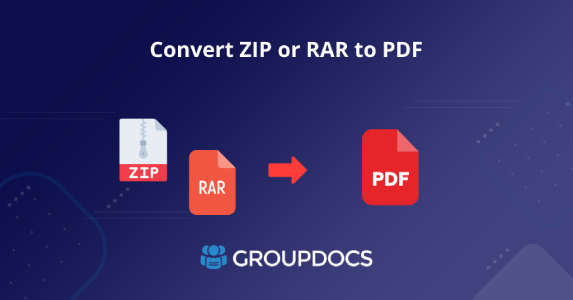
RAR to PDF or ZIP to PDF conversions are now achievable by dropping the source files here on our online tool and you will receive the generated PDF version in seconds. In addition to this online tool, there are REST APIs and SDKs available to enable RAR to PDF conversion in your application. Luckily, GroupDocs.Conversion Cloud has exposed SDKs for various programming languages that not only provide file conversion features but also enable you to integrate these SDKs into your projects easily. However, in this blog post, we will learn how to convert ZIP or RAR to PDF programmatically in a Node.js-based application.
The following sections will be covered in this guide:
- RAR | ZIP to PDF Converter - File Conversion API Installation
- Convert ZIP or RAR to PDF Programmatically
- Create PDFs Online using a File Converter
RAR | ZIP to PDF Converter - File Conversion API Installation
This enterprise-level file conversion API offers a huge stack of features to convert RAR to PDF seamlessly. Further, the installation is just about running a single following command into the terminal:
npm install groupdocs-conversion-cloud
Moreover, if you are new to our platform, we suggest you visit this link to learn how to get API credentials(i.e. Client ID and Client Secret) from the API dashboard of GroupDocs.Conversion Cloud.
Convert ZIP or RAR to PDF Programmatically
Let’s write a code snippet and call some prominent methods exposed by GroupDocs.Conversion Cloud SDK for Node.js. Therefore, we will implement the functionality that converts RAR to PDF or ZIP to PDF.
Please follow the following steps:
- Include the groupdocs-conversion-cloud module in your app.
- Instantiate the Configuration object using Client ID and Client Secret.
- Open a file in IOStream from your system drive and create an instance of the FileApi class and initialize it with a configuration object.
- Create an upload file request by invoking the UploadFileRequest method.
- Upload the file by calling the uploadFile method.
- Initialize the ConvertApi with the API credentials.
- Define convert settings by setting the values such as filePath, format, and outputPath.
- Create a convert document request by initializing the instance of the ConvertDocumentRequest class.
- Invoke the convertDocument method to convert RAR to PDF.
The following code sample demonstrates how to convert ZIP to PDF using Node.js:
Once you run the project, you will see the PDF files generated in the dashboard as shown below:
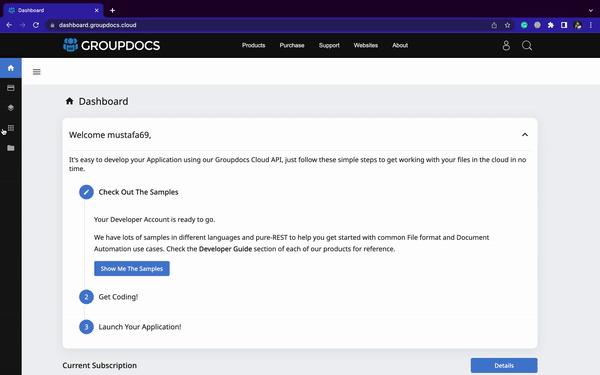
Moreover, you can download the files manually or use this DownloadFile method to download the files programmatically.
Create PDFs Online using a File Converter
You may use our online version of GroupDocs.Conversion Cloud SDKs to create PDFs online. All you need to do is, just drop/upload the RAR/ZIP file and hit the “Convert” button. Above all, you do not need any prior subscription to use this tool.
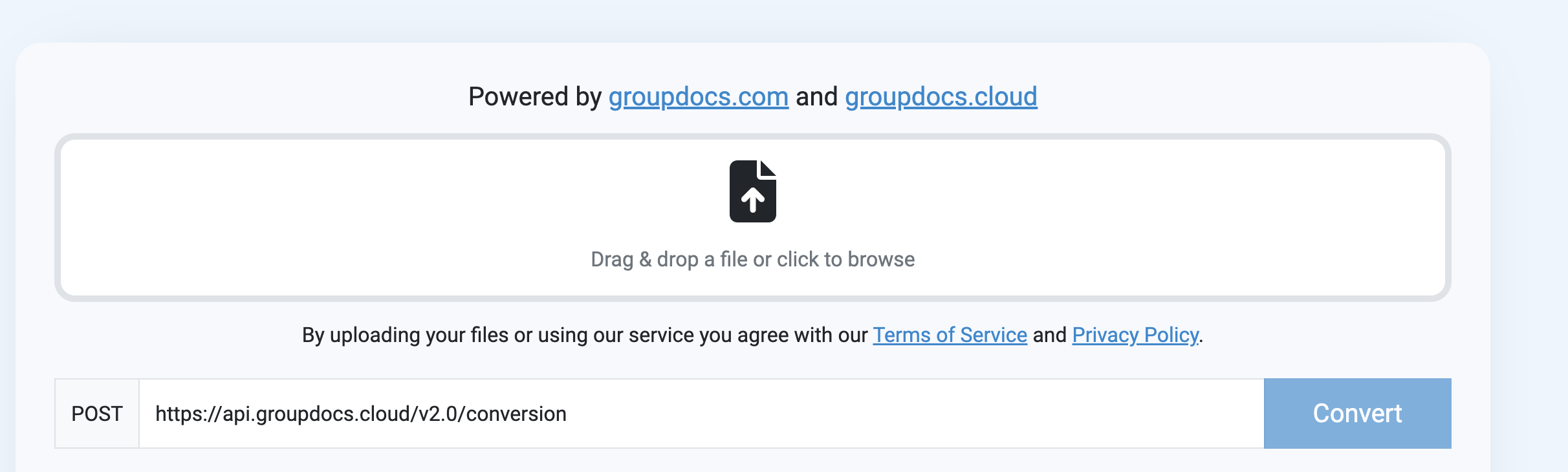
Conclusion
We are ending this blog post here and we hope that you have learned how to convert ZIP or RAR to PDF using GroupDocs.Conversion Cloud SDK for Node.js. Further, we have gone through a code snippet that enables you to build a ZIP to PDF converter or RAR to PDF converter for your business application. So, do not forget to visit our cloud API reference for a quick experience. Lastly, you can visit the GitHub repo of GroupDocs.Conversion Node.js SDK.
Further, we recommend you follow our Getting Started guide.
Finally, groupdocs.cloud is consistently writing new articles. So, please stay tuned for the latest updates.
Ask a question
You can let us know about your questions or queries on our forum.
Frequently Asked Questions – FAQs
Can I convert RAR to PDF?
Yes, you can achieve RAR to PDF conversion using this online tool powered by GroupDocs.Conversion Cloud. For further details, please visit this link.
Can I convert a ZIP file to PDF?
You can invoke the convertDocument method of GroupDocs.Conversion Cloud SDK to convert ZIP to PDF programmatically.