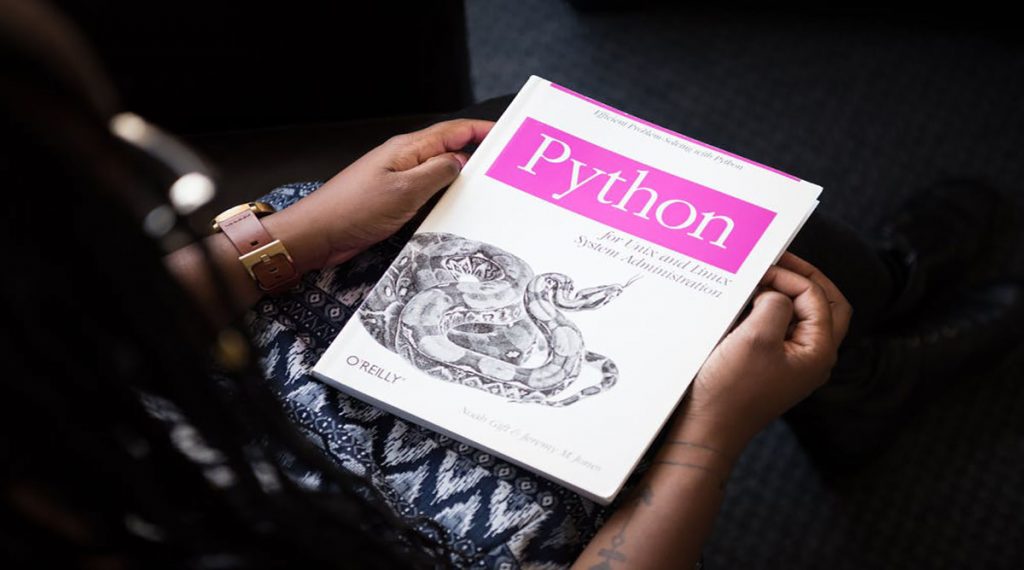
PDF (Portable Document Format) is one of the most important and widely used file format used to present and exchange documents. As a python developer, there are many scenarios where you will want to extract text from a PDF document and export it in a different format using Python for text analytics. In this post, we will show you how to extract text from a PDF document accurately using GroupDocs.Conversion Cloud SDK for Python.
GroupDocs.Conversion Cloud is a platform independent REST API solution of document and image conversion without depending on any third-party application. It converts 50+ types of documents from one format to another. It offers SDKs for all popular programming languages including Python, so developers can use the API directly in their applications without worrying about underlying REST API calls.
Let us start the code:
Install GroupDocs.Conversion Cloud Package
First thing first, install groupdocs-conversion-cloud package from pypi with the following command.
>pip install groupdocs-conversion-cloud
Python PDF Text Extraction Example
We will follow these steps to extract text from a PDF Document:
- Free sign up with groupdocs.cloud to get your AppSID and AppKey
- Create a python module and copy paste following code in it. We have used default options to extract text of the PDF document. You can extract text of specific pages as well using Convert Options of text format.
- Run the code in you favorite IDE, you will get following output and that’s it. Task accomplished!
Feel free to drop us a comment at the support forum sharing your thoughts about GroupDocs.Conversion Cloud API. Or let us know if you have any suggestions or if you need any particular features which you expect our REST API to have.