
GroupDocs.Editor provides Cloud SDKs and REST APIs to create and manipulate PPT/PPTX files programmatically. You can find multiple articles written on how to programmatically work with PowerPoint presentations in different programming languages. In addition, there is an online PowerPoint editing software to edit PPTX online in any web browser. However, this online tool is powered by GroupDocs.Editor Cloud SDKs and offers a wide range of features. So, let’s see this web-based tool in action and edit a PPT/PPTX file online. Therefore, please go through this blog post completely to explore this online tool.
This blog post will cover the following points:
- PowerPoint Editing Software by GroupDocs.Editor
- Edit PPTX Online
- How to Edit PPT in Mobile?
- Edit PPTX in C#
- Edit PPTX/PPT in Node.js
PowerPoint Editing Software by GroupDocs.Editor
Microsoft PowerPoint is a very popular software for producing business/educational presentations. You need to install this software on your machine which sometimes turns into a hectic task as it takes memory and processing time to perform operations. Therefore, GroupDocs.Editor launched a multi-platform online PPT editor that lets users edit PowerPoint files in the web browser.
The coolest thing about this online editor is that you can open and use it in any web browser. Further, there is a nice drag/drop interface to upload PPT/PPTX files. You are taken to the editor after uploading the file where you can edit your presentation as per your requirements.
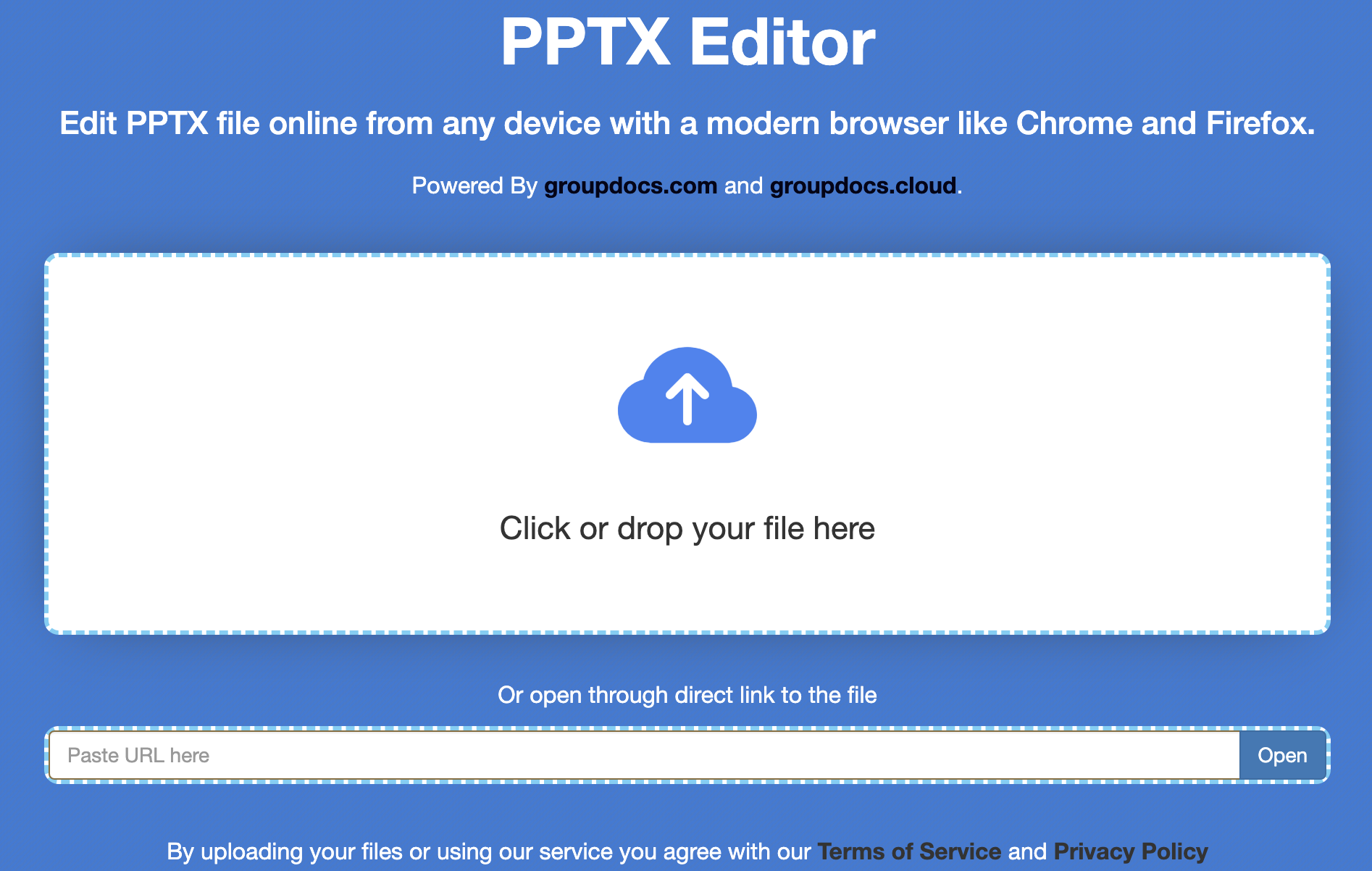
There are many other options such as changing Font Family, Font Size, inserting images, editing external links and more. In the next section, we will go through all the steps needed to edit PPTX online.
Edit PPTX Online
The following steps demonstrate how to edit PowerPoint files online:
- Open this online PowerPoint editing software in any web browser.
- Drag & drop the source PPTX/PPT file or upload it using File Explorer.
- Once the file is uploaded, you will be taken to the editor window.
- Make changes, and press the “Save document” icon placed on the top menu bar.
- Download the edited document from the top menu bar.
The whole process is shown in the video below: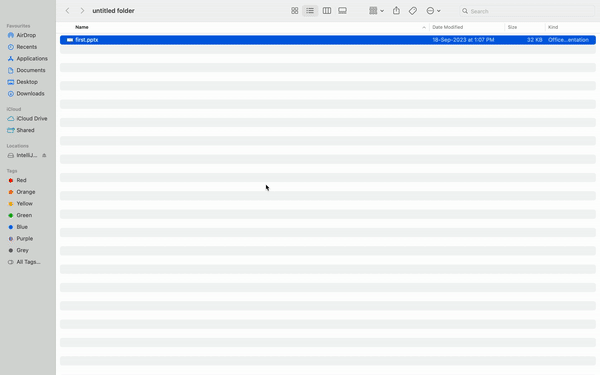
Similarly, there are other options you can find in the top menu bar such as downling edited files in PDF file format, creating a new document, and more.
How to Edit PPT in Mobile?
In addition to file editing, this online PowerPoint editing software also lets you create PPT/PPTX files from scratch. In fact, this online tool works well on the mobile phone as you can create and process PowerPoint files by opening this tool in the web browser of your mobile phone. GroupDocs.Editor Cloud SDKs do all that magic behind the scenes.
Edit PPTX in C#
Please follow the steps to edit PowerPoint files in C# programmatically:
- Install GroupDocs.Editor Cloud SDK for .NET in your project.
- Get the following code snippet, put your API credentials, set the file path, and run the server to edit PPTX in .NET.
Edit PPTX/PPT in Node.js
Please follow the following steps to edit PPTX in Node.js programmatically:
- Install GroupDocs.Editor Cloud SDK for Node.js in your application.
- The following code sample lets you edit PPTX in Node.js
Final Thoughts
Thank you for reading this article thoroughly. We hope you have explored this online PPT editor and found it helpful. In addition, we walked through all the steps to edit PPTX online. This tool can boost your work efficiency if you are looking to create and manipulate PowerPoint presentations online. Moreover, please interact with our REST APIs here to get a live experience. Above all, you can visit the documentation of GroupDocs.Editor of to go through the provided features.
Moreover, we recommend you follow our Getting Started guide.
Finally, groupdocs.cloud is writing new articles. So, please stay in touch for the latest updates.
Ask a question
You can let us know about your questions or queries on our forum.
Frequently Asked Questions – FAQs
How do I edit a PPTX file online?
Please use this online PPT editor to edit PowerPoint files in a web browser.
How can I edit PPT for free on my phone?
Please visit this link to know the answer in detail.
What is the free app for PowerPoint editing?
GroupDocs.Editor Cloud SDKs back this tool to edit PPTX online. You can navigate to this link for further details.