
We all know the role of MS Word documents is imperative in all terms and aspects. We also use this file format immensely in our business and educational routine tasks. However, it is quite possible that you have not installed MS Word on your system and are desperate to edit some critical Word files. Luckily, there is an easy-to-use online Word editor powered by GroupDocs.Editor Cloud SDKs. This free Word editor lets you instantly edit Word documents online without installing a third-party plugin. Above all, it is robust and offers a logical user-friendly interface where users can drop/upload files quickly:
We will cover the following sections in this article:
- How Can I Edit a Word Document Online For Free?
- Edit Word Documents Online using Docx Editor
- How Do I Edit Text in a Word Document?
How Can I Edit a Word Document Online For Free?
This online Docx editor is enterprise-level and brings efficiency to editing business documents. It is absolutely free and requires no prior subscription or account creation. In addition, it is multi-platform and works perfectly well in almost all browsers such as Google Chrome, Safari, Firefox, etc. Moreover, this free Word editor lets you perform multiple tasks other than file editing. It includes rich file import/export options, versioning support, document splitting, document merging, and more.
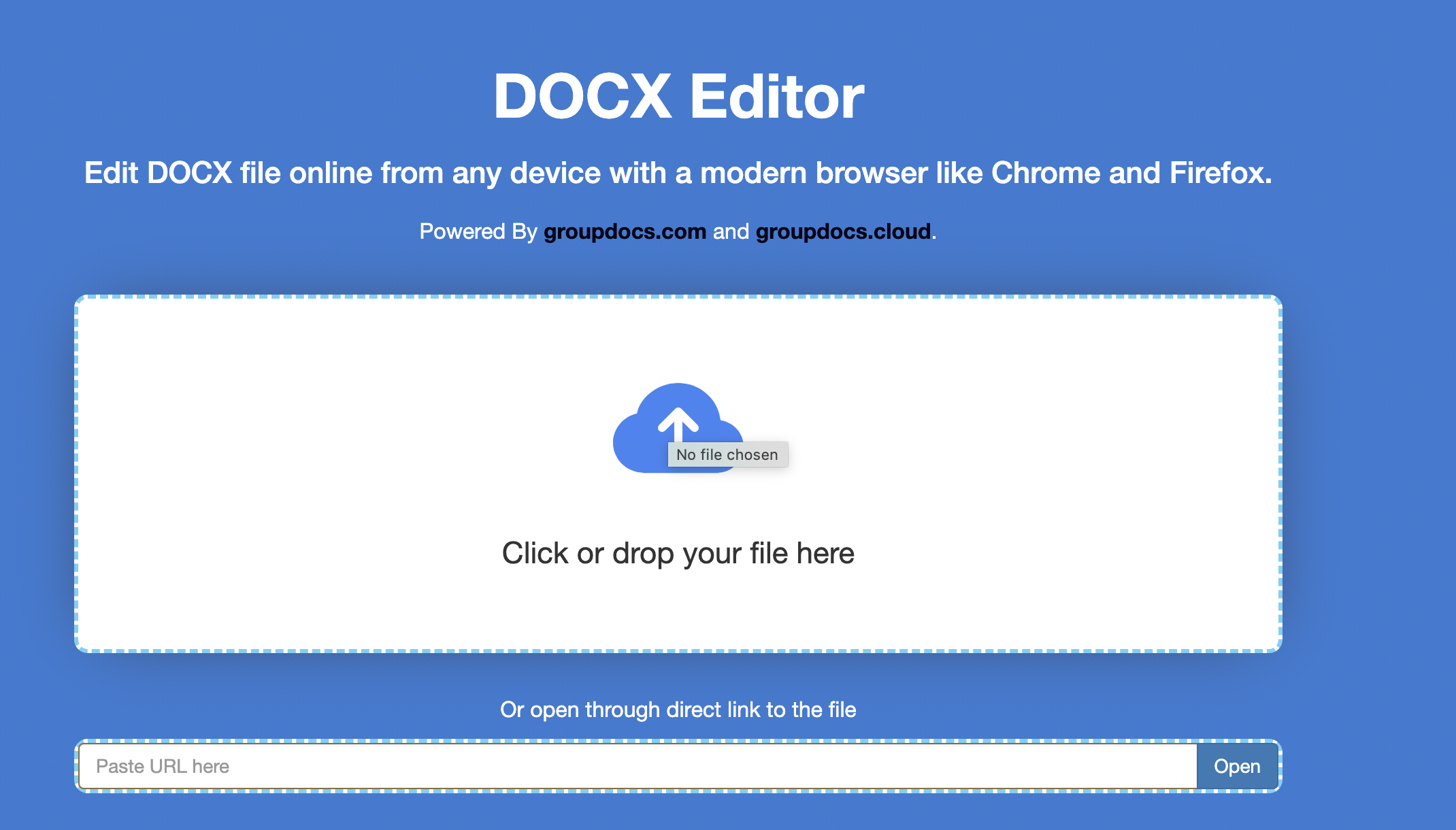
Further, you cannot only edit Word documents online but also build documents from scratch. Unlike other heavyweight tools, GroupDocs.Editor is lightweight, fast, and consumes very less system resources.
Edit Word Documents Online using Docx Editor
Let’s see this online Word editor in action. For this purpose, we will upload a simple Word file and see how it is parsed into this free Word editor.
Note: You can also open the file by pasting the link to the file in the URL field.
- Upload/drop a Word file and you will be taken to another page for editing as shown in the picture below:

In the picture above, you may see there are three options in the top menu bar File, Format, and Insert.
These menu items offer the following functionalities:
File: Users can create a new document, save a document, download an edited document, download the original document, download as PDF, page size and orientation.
Format: This pane offers features such as changing font and background color, font size, text alignment, and more.
Insert: You can check this option to insert images and layout options.
How Do I Edit Text in a Word Document?
So far, we have explored some basics of online Docx editor. Now, we will edit some text inside a Word document using this free Word editor. You can edit your document as per your business needs. Once you are done with the editing, you can download the edited document straightaway.
Likewise, there are many other prominent features that users can leverage.
Conclusion
This brings us to the end of this blog post. Opting for this online Word editor will definitely give your business a competitive edge. In addition, GroupDocs.Editor has exposed cloud SDKs and REST APIs to achieve these functionalities in your business software. Moreover, you may visit the documentation and interact with our APIs here directly.
Further, we recommend you follow our Getting Started guide.
Finally, groupdocs.cloud is writing new articles. So, please stay in touch for the latest updates.
Ask a question
You can let us know about your questions or queries on our forum.
Frequently Asked Questions – FAQs
How can I edit DOCX files online?
You can edit Word documents online using this free Docx editor. It is powered by GroupDocs.Editor. In addition, you can perform many other actions easily.
What is the website to edit Word documents?
Visit this online Word editor to edit Word files. Also, please visit this link to know further details.