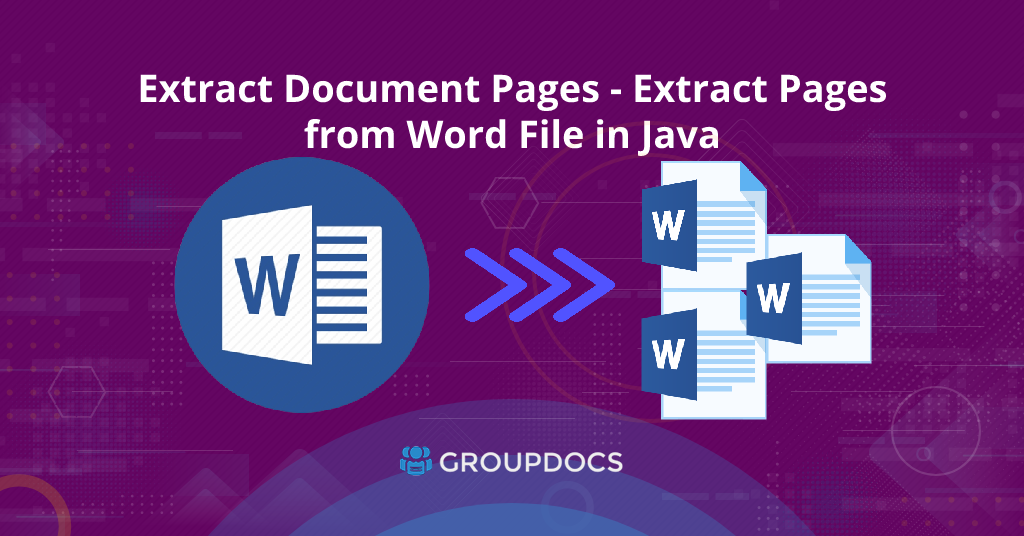
Extract Document Pages - Extract Pages from Word File in Java.
Are you struggling to extract specific pages from a Word document in Java? When working with large Word documents, it can be a challenging task to extract specific pages from a large Word document. Fortunately, the GroupDocs.Merger Cloud SDK for Java helps you to make this process easier. In this article, we will explore how to extract pages from a Word file in Java using GroupDocs.Merger Cloud SDK for Java.
The following topics shall be covered in this article:
- Java REST API to Extract Word Document Pages - SDK Installation
- Extract Pages from Word Documents in Java using Exact Page Numbers
- Extract Pages from Word Files in Java using the Page Number Range
Java REST API to Extract Word Document Pages - SDK Installation
GroupDocs.Merger Cloud SDK for Java is a powerful API that allows developers to merge, split, reorder, extract, and manipulate documents and files in the cloud. It provides an easy, reliable, and quick way to manage document pages and their content. It is compatible with most popular file formats such as PDF, Word, Excel, HTML, PowerPoint, and many more. This powerful SDK is easy to use and can be integrated into a Java-based application to automate the file manipulation process.
You can either download the API’s JAR file or install it using Maven by adding the following repository and dependency into your project’s pom.xml file:
Maven Repository:
<repository>
<id>groupdocs-artifact-repository</id>
<name>GroupDocs Artifact Repository</name>
<url>https://repository.groupdocs.cloud/repo</url>
</repository>
Maven Dependency:
<dependency>
<groupId>com.groupdocs</groupId>
<artifactId>groupdocs-merger-cloud</artifactId>
<version>23.2</version>
<scope>compile</scope>
</dependency>
Now, you must sign up for a free trial account or purchase a subscription plan on the GroupDocs website to get your API key. Once you have the Client Id and Client Secret, add below code snippet to a Java-based application:
Extract Pages from Word Documents in Java using Exact Page Numbers
Now that we have set up our environment, let’s see how to use the GroupDocs.Merger Cloud SDK for Java to extract pages from a Word document. Here are the steps:
Upload the Files
Firstly, upload the Word document to the cloud using the code example given below:
As a result, the uploaded Word file will be available in the files section of your dashboard on the cloud.
Extract Pages from Word Documents in Java
In this section, we’ll cover steps and an example code snippet on how to extract pages from a Word document using GroupDocs.Merger Cloud SDK for Java:
- Firstly, import the required classes into your Java file.
- Secondly, create an instance of the PagesApi class.
- Thirdly, create an instance of the FileInfo class.
- After that, set the source input file path.
- Now, create an instance of the ExtractOptions() class.
- Then, define extract options setFileInfo, setOutputPath, and setPages collection in array format.
- Now, create an instance of the ExtractRequest() class and pass the ExtractOptions parameter.
- Finally, extract DOCX pages by calling the extract() method of the PagesApi and passing the ExtractRequest parameter.
The following code snippet shows how to extract Word document pages into a new file in Java using REST API:
Download the File
The above code sample will save extracted pages of Word documents on the cloud. You can download it using the following code sample:
Extract Pages from Word Files in Java using the Page Number Range
In this section, we’ll provide steps and an example code snippet on how to extract specific pages from a Word document by exact page number range:
- Firstly, import the required classes into your Java file.
- Secondly, create an instance of the PagesApi class.
- Thirdly, create an instance of the FileInfo class.
- After that, set the source input file path.
- Now, create an instance of the ExtractOptions() class.
- Then, define extract options setFileInfo, setOutputPath, setStartPageNumber, and setEndPageNumber.
- Next, set page options setRangeMode to EVENPAGES.
- Now, create an instance of the ExtractRequest() class and pass the ExtractOptions parameter.
- Finally, extract pages by calling the extract() method of the PagesApi and passing the ExtractRequest parameter.
The following code snippet shows how to extract Word file pages by applying pages range and mode using Java:
Free Online Word Document Extractor
How to extract Word document pages for free? Please try the online Word page extractor to extract specific pages from Word documents for free. This online Word page extractor tool is developed using the above-mentioned Groupdocs.Merger Cloud APIs.
Conclusion
In conclusion, the GroupDocs.Merger Cloud SDK for Java is a great choice that can help developers to extract pages from Word documents online. The following is what you have learned in this article:
- how to extract pages from Word documents by page number using Java;
- programmatically upload and download the Word document on the cloud;
- extract pages Word DOCX in Java using exact page numbers range;
- and extract pages from Word for free using an online Word pages extractor tool.
Additionally, we also provide an API Reference section that lets you visualize and communicate with our APIs directly through the browser. Java SDK’s complete source code is freely available on Github. Please check the GroupDocs.Merger Cloud SDK for Java Examples here.
Moreover, we suggest you follow our Getting Started guide for detailed steps and API usage.
Finally, we keep writing new blog posts on different document operations using REST API. So, please get in touch for the regular updates.
Ask a question
If you have any questions about how to extract document pages, please feel free to ask us on the Free Support Forum.
FAQs
How do I extract pages from a Word document online in Java?
You can extract pages from a Word file using GroupDocs.Merger Cloud SDK for Java and streamline your workflow.
Can I extract specific pages using the REST API?
Yes, you can specify the page number in an array format to extract specific pages using GroupDocs.Merger Cloud SDK for Java.
What file formats are supported by GroupDocs.Merger Cloud SDK for Java?
GroupDocs.Merger Cloud SDK for Java supports a wide range of file formats, including Word, Excel, JPG, PowerPoint, PDF, HTML, and many more.
Can I extract multiple pages from a Word file using GroupDocs.Merger Cloud SDK for Java?
Yes, you can extract multiple pages from a Word document using GroupDocs.Merger Cloud SDK for Java by specifying the range of pages you want to extract.
See Also
Here are some related articles that you may find helpful:
- Split Word Documents into Separate Files in Java
- How to Merge Word Documents (DOC, DOCX) in Java
- How to Split PowerPoint PPT or PPTX Slides in Python
- Extract Specific Pages from PDF using Python
- Extract Pages From Word Documents using Rest API
- Merge PowerPoint PPT/PPTX Files Online using REST API
- How to Split Word Documents into Separate Files using Node.js
- Merge PowerPoint Files into One in Java | Java Document Merging
- Java Document Splitting API - Split PDF into Multiple Files in Java