
Suppose you have password-protected PDF files and you are pretty much sure that you would not share these files with unknown persons, you may leverage a PDF password remover to remove protection from PDF files. GroupDocs.Merger offers Cloud SDKs, REST APIs, and an online tool that lets users unlock PDF online. In addition, these Cloud SDKs are available in multiple programming languages and you can integrate into your projects easily. So, let’s start this guide and see how to remove protection from PDF in C# programmatically. We will also see how to unlock PDF online using an online PDF password remover powered by GroupDocs.Merger Cloud SDKs for .NET.
This blog post will cover the following sections:
- PDF Password Unlocker - Library Installation
- Remove Protection From PDF in C# Programmatically
- Unlock PDF Online
PDF Password Unlocker - Library Installation
The integration and installation processes of GroupDocs.Merger Cloud SDKs are straight. However, you can download the NuGet package or run the following command in the NuGet Package Manager to install this PDF password remover:
Install-Package GroupDocs.Merger-Cloud -Version 23.4.0
The next step is to obtain the API credentials (Client ID + Client Secret) from the API Cloud dashboard. You can visit this guide to learn the whole process.
Remove Protection From PDF in C# Programmatically
We will go through the steps and the code sample to remove PDF password programmatically. In fact, we have uploaded a source file to our API Cloud dashboard and you can do that manually or programmatically by calling the UploadFile method.
You may follow the following steps:
- Instantiate an object of the Configuration class with the Client ID & Client Secret.
- Initialize an instance of the SecurityApi class with an instance of the Configuration class.
- Create an object of the FileInfo class and define the path and password of the source document.
- Now, create an object of the Options class, assign the object of the FileInfo class, and set the path for the output document.
- Instantiate an instance of the RemovePasswordRequest class with an object of the Options class.
- Invoke the RemovePassword method and pass the object of the RemovePasswordRequest class to remove protection from PDF.
The following code snippet demonstrates how to remove protection from PDF in C#: Once you run the main file, you will see a new file(i.e. remove-password.pdf) created in the “output” folder in the API Cloud dashboard.
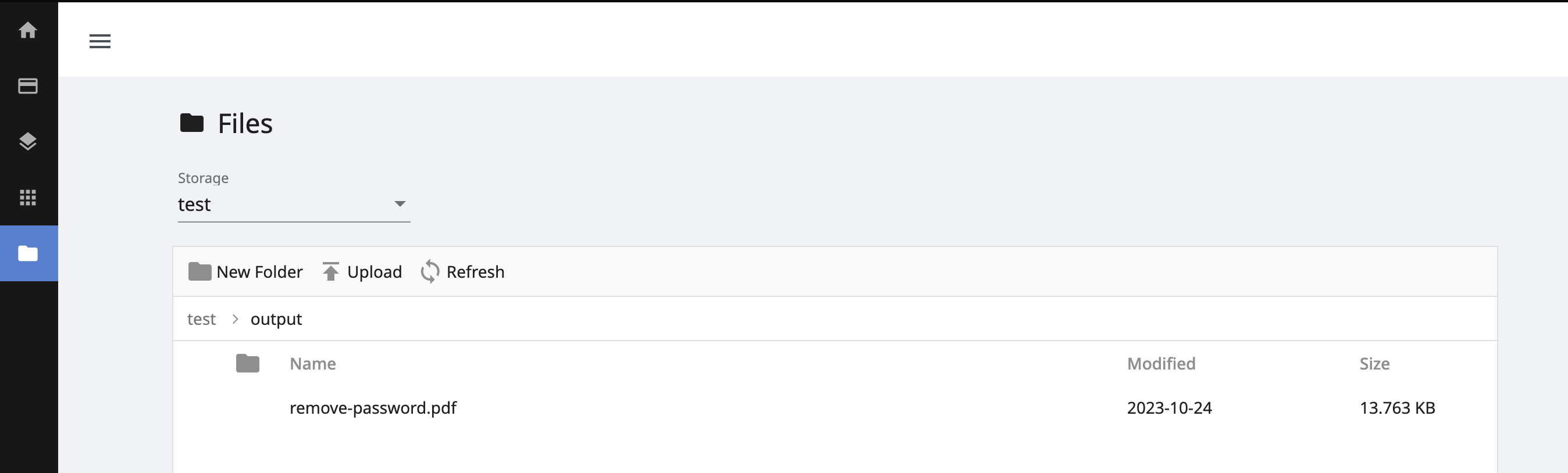
Moreover, you can download the file manually or programmatically by invoking the downloadFile method.
Unlock PDF Online
You may try our online tool powered by GroupDocs.Merger Cloud SDKs. This online PDF password unlocker offers an easy-to-use user interface and since it is multi-platform you can use it to remove protection from PDF using any web browser. In addition, it is secure, efficient and robust.
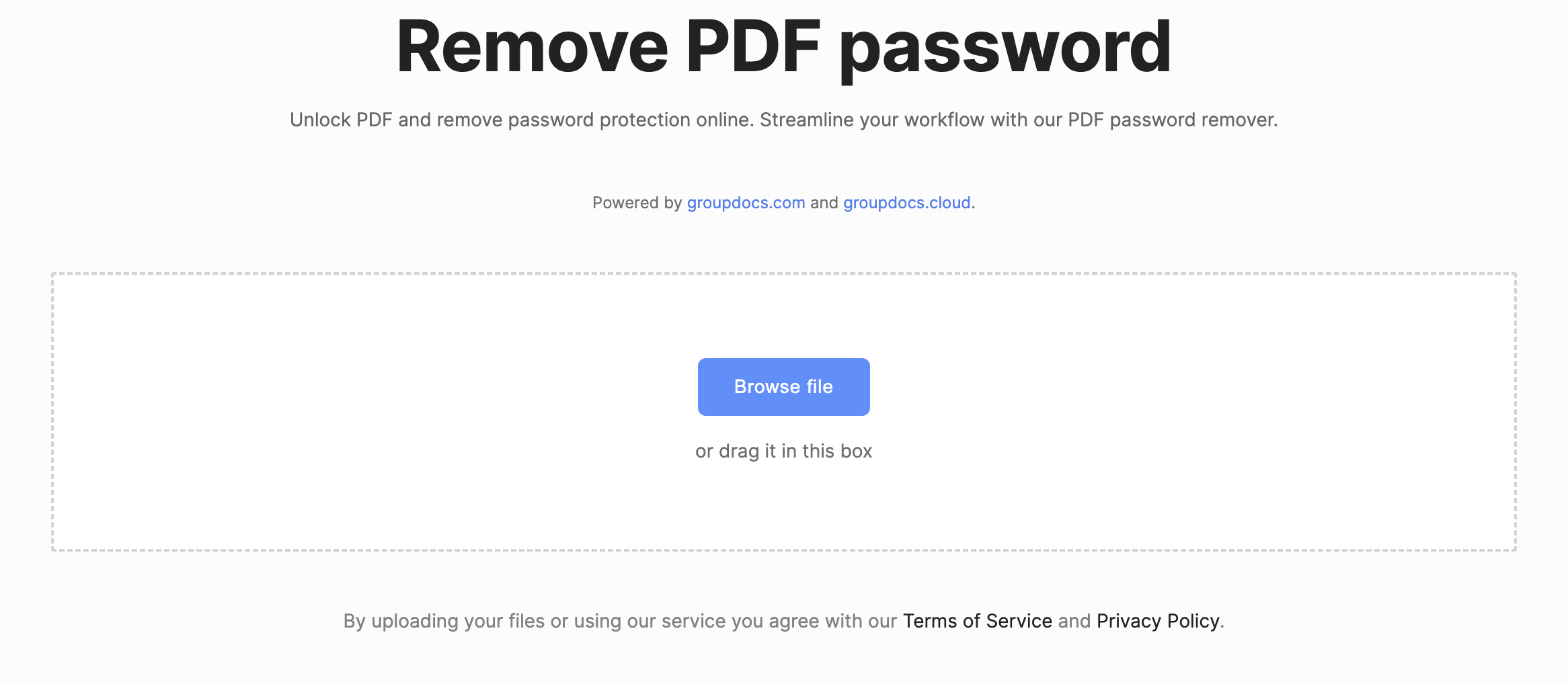
Final Thoughts
We are ending this blog post here. We have explored how to remove protection from PDF in C# programmatically. In addition, we have gone through the steps and the code snippet to remove PDF password using GroupDocs.Merger Cloud SDKs for .NET. This guide will help you if you are looking to build a PDF password unlocker for your business software. Moreover, do not forget to visit the documentation of this PDF password remover library. Also, you can interact with our REST APIs here.
Moreover, we recommend you follow our Getting Started guide.
Finally, groupdocs.cloud is writing new articles. So, please stay in touch for the latest updates.
Ask a question
You can let us know about your questions or queries on our forum.
Frequently Asked Questions – FAQs
How to remove password from protected PDF file in C#?
You can remove protection from PDF using GroupDocs.Merger Cloud SDKs for .NET. In addition, you may use this online tool to unlock PDF online.