
If you are a Python developer and want to extract data from documents, this article will guide you to extract images from various word processing documents, spreadsheets, presentations, and PDF documents using simple Python examples.
Following topics will be covered today:
- Image Extraction REST API and Python SDK
- Extract Images from PDF Document using Python
- Images Extraction from Excel, PPT, or Word Docs using Python
Image Extraction REST API and Python SDK

This time, we will use the Python SDK of GroupDocs.Parser Cloud API for the extraction of images from different types of documents. However, currently, it also provides, .NET, Java, PHP, Ruby, and Node.js SDKs as its document parsing family members for the Cloud API.
The API also supports text and metadata extraction along with extracting images from various kinds of documents like word processing documents, spreadsheets, presentations, emails, archives, markup, and PDF documents.
Coming to the objective, first, get your APP KEY and APP SID from the dashboard before you start following the steps and available code examples.
Extract Images from PDF using Python
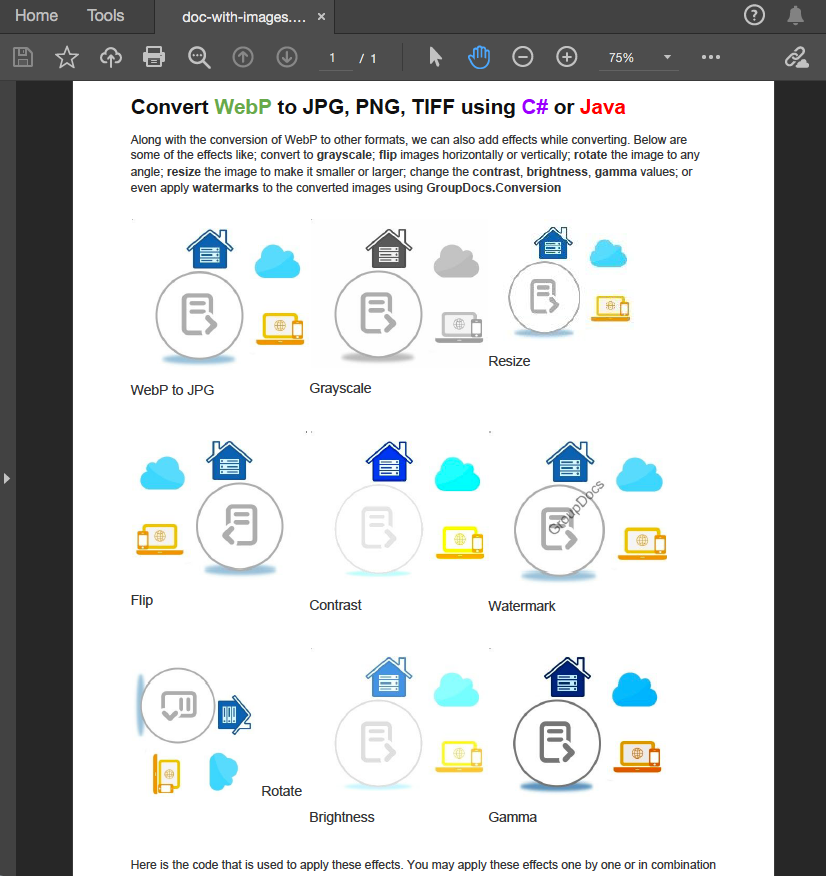
As an example, first I will be extracting the images from a PDF document. By just following simple steps, all the images can be extracted easily.
- Upload the PDF document to the Cloud.
- Extract the images from the uploaded document.
- Download the extracted images.
Upload the PDF Document
Firstly, upload the PDF document to the Cloud using any of the following methods:
- Using the dashboard.
- Using Upload File API from the browser.
- Programmatically as mentioned in the documentation.
As the result, PDF file will be uploaded at the Cloud Storage
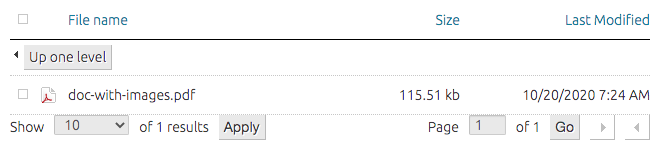
Uploaded PDF file at dashboard.groupdocs.cloud/#/files
Extract Images from the Uploaded PDF Document
Now you are done with the difficult part to extract all photos from pdf. Following Python code will let you quickly extract all the images from the uploaded PDF document.
Download the Extracted Images
Once you have extracted the images, you can download the images from the cloud either from dashboard or programmatically. Images shown here are extracted from the above shown PDF document.
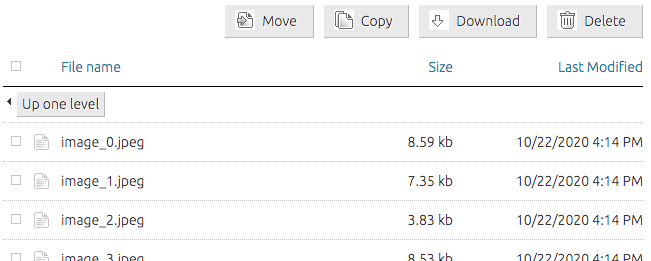
Images extracted from the PDF document
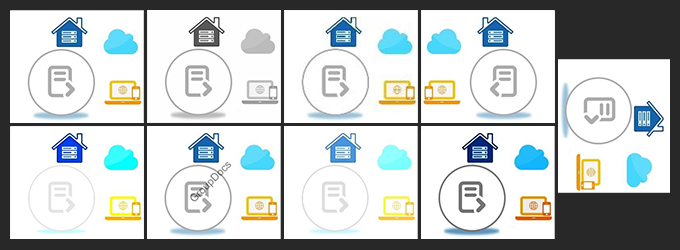
Extract high quality image from pdf, xlsx, pptx or docx file
Image Extraction from Excel, PPT, or Word Docs using Python
Similarly, you can extract all the images from the Word documents, spreadsheets, presentations with the exact above-mentioned python code for PDF document. You just have to change the file path with the correct document name with extension.
Extract Images from Document Online
How to extract images from file or doucment online free? Groupdocs.Parser provides a free online tool to extract images from word online, extract all images from pdf, save all pictures in a powerpoint or extract images from xlsx python. Simply select the document you want to extract jpg, png, jpeg or gif images.
Extract images from pdf online free, extract images from excel online, extract image from word online and extract images from pptx online tools have been developed using the Groupdocs.Parser Python API.
Conclusion
In this article we have learned, how to programmatically extract images from Word, Excel, PowerPoint, PDF, and other documents using Python. No difference in the code, we just have to change the source document path and type.
For more features and to learn more about the document parsing API, visit the documentation for articles which also contain the examples. The best way to test the highlighted features is to experience the open-source running examples from GitHub. In case of any confusion, the GroupDocs Support Team feels delighted to facilitate you. Thanks
Ask a question
If you have any queries regarding how to extract images from PDF, XLSX, PPTX or Word DOCX using Python, please feel free to ask us at Free Support Forum
See Also
- Extract all images from PDF and extract images from PDF online using Node.js
- Automated data extraction from PDF and extract data from PDF python online
- Extract images from PDF python and extract images from PDF acrobat using Python
- How to extract specific data from word document using REST API in Node.js
- Extract data from PDF javascript and best programming language to extract data from PDF
- Extract tables from word document python using REST API in Python