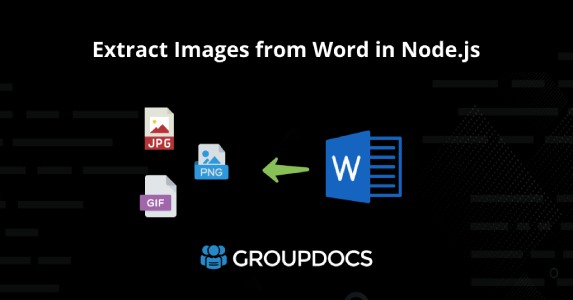DOCX/DOC files may contain massive textual and visual data in many scenarios. If you need to extract all the images from the Word file and separate the images from the textual data then you can leverage the Cloud SDKs and REST APIs powered by GroupDocs.Parser. In fact, you can build an image file extractor in JavaScript using the methods exposed by GroupDocs.Parser Cloud SDKs for Node.js. So, let’s move ahead and explore how to extract images from Word in Node.js. In addition, we will go through the steps and the code snippet to implement the functionality.
The following points will be covered:
Word Processing Software Installation
The installation step of any library plays a vital role in rapid application development. Fortunately, the installation process of GroupDocs.Parser Cloud SDKs for Node.js is just like you install any Node.js module using npm install MODULE_NAME. So, run the following command to install this rich-featured image file extractor library:
npm install groupdocs-parser-cloud
In the next phase, we will set up this library with our Node.js project. For this purpose, we will obtain API credentials (Client ID, Client Secret) from our API Cloud dashboard.
Please visit this guide in case you find any difficulty in obtaining API credentials.
Extract Images From Word in Node.js
We have a source DOC/DOCX file in our API Cloud dashboard which you can upload manually or programmatically by calling the UploadFile method.
The following steps demonstrate how to extract images from Word in Node.js:
- Obtain groupdocs-parser-cloud in your project.
- Instantiate an instance of the Configuration class with the Client ID and Client Secret.
- Invoke the fromConfig method and pass the object of the Configuration class.
- Create an object of the FileInfo class and define the path of the source DOCX file.
- Define image options by creating an instance of the ImagesOptions class.
- Initialize an object of the ImagesRequest class and pass the instance of the ImagesOptions class.
- Invoke the images method to extract images from Word document.
Copy & paste the following code snippet to build your own Word processing software:
You can see the output of the above code sample in the image below:

Online Image Extractor
You can make full use of this online tool to extract images from Word files. Above all, it is also backed by GroupDocs.Parser Cloud SDKs. In addition, it is web-based and offers robust conversion and manipulation features as it is free and requires no account creation or subscription.

Conclusion
In the end, we can safely consider GroupDocs.Parser Cloud SDKs to develop a word processing software. It is quite easy to install and set up and there is a huge stake of methods you can invoke. In addition, there is an online image extractor to achieve the functionality online. Please visit the documentation and the GitHub repo for further exploration. Moreover, feel free to visit the Getting Started Guide to start the development.
Finally, groupdocs.cloud is writing new articles. So, please stay in touch for the regular updates.
Help is Available
You can let us know about your questions or queries on our forum.
Frequently Asked Questions – FAQs
How do I extract images from Word?
You can use GroupDocs.Parser Cloud SDKs to extract images from DOCX/DOC files programmatically. Please visit this link for further details.