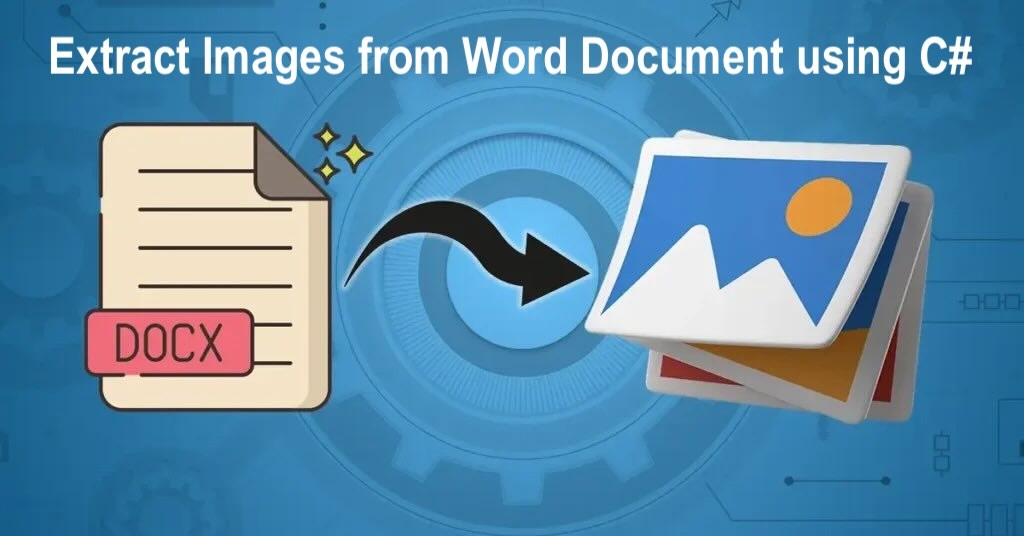Word documents often contain rich visual elements such as logos, charts, and product images that you may need to reuse or analyze separately. Manually saving each image from a .doc or .docx file can be slow and error-prone — especially when handling bulk documents or automated workflows.
Therefore, in this article, we are going to learn the details on how we can programmatically extract images from Word documents using a few simple API calls. Our REST-based SDK works entirely in the cloud — without the need for Microsoft Word or external libraries — making it ideal for automation, integration, and scalable applications.
Salient Features of Images Extraction
- Archiving document visuals into a centralized media library
- Processing embedded graphics for machine learning or OCR workflows
- Reusing company assets from reports and contracts
- Migrating visual data between document systems
Let’s explore the following topics in more details:
- Word Document Processing API
- How to Extract Images from Word in C#
- Download Word Document Images Using cURL
- Free Word Document Images Extractor
Word Document Processing API
The GroupDocs.Parser Cloud SDK for .NET is our award winning REST based API offering the capabilities to manipulate large variety of file formats including Word Document, PPTX, Excel, PDF, ZIP etc. As per our requirements, the API simplifies these use cases by letting you read, extract, and save pictures directly from .doc and .docx files in your C# applications.
Prerequisites
- Sign up at GroupDocs Cloud Dashboard.
- Get your Client ID and Client Secret. For further details, please visit this article.
- Install the REST based SDK:
- Install .NET 6.0 or later and Visual Studio.
Install the SDK from NuGet Packages:
NuGet\Install-Package GroupDocs.Parser-Cloud -Version 25.7.0
- For more information on client credentials,
How to Extract Images from Word in C#
Follow the simple three-step process below to extract images from a Word document using C# and GroupDocs.Parser Cloud REST API.
Step 1: Initialize the API Configuration
var config = new Configuration
{
ClientId = "YOUR_CLIENT_ID",
ClientSecret = "YOUR_CLIENT_SECRET"
};
var parserApi = new ParserApi(config);
Step 2: Set File Path and Extraction Options Initialize an object of the ImagesRequest object where we pass the instance of the ImagesOptions class as an argument.
var fileInfo = new FileInfo
{
FilePath = "sample.docx"
};
var options = new ImagesOptions
{
FileInfo = fileInfo
};
var request = new ImagesRequest(options);
Step 3: Retrieve Document Images. Invoke the images API to extract images from word document.
var response = parserApi.Images(request);
foreach (var image in response.Images)
{
// write the name of image extracted from word document
Console.WriteLine($"Image found at: {image.Path}");
}
Download Word Document Images Using cURL
If your preference is image extraction without code snippet, then try calling GroupDocs.Parser Cloud using cURL commands from command line terminal or batch files.
Step 1 – Generate JWT_Access Token:
curl -X POST "https://api.groupdocs.cloud/connect/token" \
-d "grant_type=client_credentials&client_id=YOUR_CLIENT_ID&client_secret=YOUR_CLIENT_SECRET" \
-H "Content-Type: application/x-www-form-urlencoded"
Step 2 – Extract Images:
curl -v -X POST "https://api.groupdocs.cloud/v1.0/parser/images" \
-H "accept: application/json" \
-H "authorization: Bearer {ACCESS_TOKEN}" \
-H "Content-Type: application/json" \
-d "{
\"FileInfo\": {
\"FilePath\": \"input.docx\",
\"StorageName\": \"internal\"
},
\"OutputPath\": \"internal\",
\"StartPageNumber\": 1,
\"CountPagesToExtract\": 2
}"
- Replace <ACCESS_TOKEN> with the one you generated.
- If you prefer to extract the images form all pages, then skip the
StartPageNumber&CountPagesToExtractparameters.
Free Word Document Images Extractor
If you don’t have your environment set up and want to test the capabilities of GroupDocs.Parser Cloud API, then you may consider trying our free online Word Image Extractor app.

Summary
The GroupDocs.Parser Cloud SDK for .NET is a reliable solution for content extraction, document parsing, and automation workflows that involve Word, PDF, Excel, and other formats. Try using our REST API today !
Further Reading
Frequently Asked Questions – FAQs
Can I extract images from specific pages in a Word document?
- Yes. You can define
StartPageNumberandCountPagesToExtractparameters.
Does the API preserve images resolution?
- Yes. The API returns embedded images in similar quality and resolution as they were embedded inside the Word document.
Is Microsoft Word required to perform this operation?
- No. This is a cloud-based solution and works independently of MS Office.
Is there a free trial?
- Yes. You can get 150 free API calls per month with a trial account. For more information, please visit pricing guide.