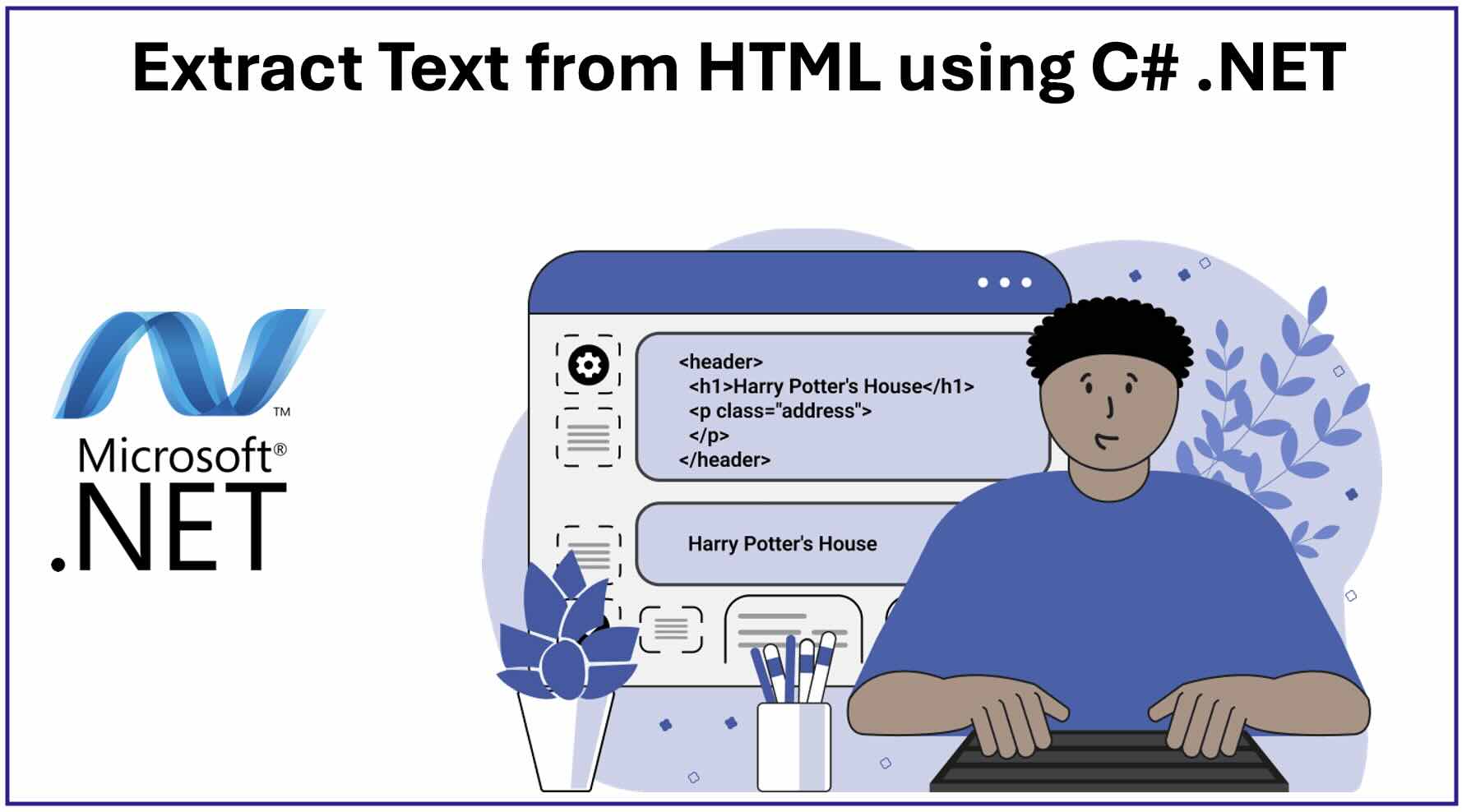- Why Extract Text from HTML?
- HTML Text Extraction API
- Convert HTML to TXT using C#
- Extract Text from HTML via cURL
- Try Free Online HTML Text Extractor
Why Extract Text from HTML?
HTML files contain markup, styles, scripts, and other metadata. Extracting clean text is essential for:
- Content migration
- Data scraping
- Indexing & full‑text search
- Preparing training data for AI/ML models
- Document analysis workflows
- Processing HTML-based emails
Our .NET cloud SDK helps you automate this entire process using a simple and powerful API.
HTML Text Extraction API
The GroupDocs.Parser Cloud SDK for .NET enables extraction of:
- Visible text from HTML
- Structured content (headings, paragraphs, lists)
- UTF‑8 encoded content
- Text from HTML email bodies
- Clean text without scripts, styles, and markup
Other than capabilities of API mentioned above, it also offers other features such as:
- Removes all HTML tags
- Extracts readable plain text
- Supports large HTML files
- Provides text block segmentation
- Works with cloud storage
Install via NuGet
dotnet add package GroupDocs.Parser-Cloud --version 25.7.0
You also need to create an account over GroupDocs Cloud dashboard so that you can obtain Client ID & Client Secret*(they are necessary to use the API)*.
Convert HTML to TXT using C#
Here’s a complete example showing how to extract text from an HTML file using the SDK.
Step 1 — Initialize the API:
var config = new Configuration("YOUR_CLIENT_ID", "YOUR_CLIENT_SECRET");
var parserApi = new ParserApi(config);
var fileApi = new FileApi(config);
Step 2 — Set HTML Input:
var fileInfo = new FileInfo { FilePath = "input.html" };
var options = new TextOptions { FileInfo = fileInfo };
var request = new TextRequest(options);
Step 3 — Extract Text:
var response = parserApi.Text(request);
Console.WriteLine(response.Text);
Step 4 — Save Output:
File.WriteAllText("html-output.txt", response.Text);
Extract Text from HTML via cURL
Alternatively, if you prefer using command line operations to extract text from an HTML file, then you can also use GroupDocs.Parser Cloud with cURL commands.
1. Generate Access Token:
The prerequisite in this approach is to generate a JWT access token using client credentials. Please execute the following command to generate a JWT token.
curl -v -X POST "https://api.groupdocs.cloud/connect/token" \
-d "grant_type=client_credentials&client_id=YOUR_CLIENT_ID&client_secret=YOUR_CLIENT_SECRET" \
-H "Content-Type: application/x-www-form-urlencoded"
2. Extract HTML Text:
curl -v -X POST "https://api.groupdocs.cloud/v1.0/parser/text" \
-H "accept: application/json" \
-H "authorization: Bearer {JWT_TOKEN}" \
-H "Content-Type: application/json" \
-d "{ \"FileInfo\": { \"FilePath\": \"sample.html\", \"StorageName\": \"internal\" }}"
Try Free Online HTML Text Extractor
Experience the capabilities of .NET REST API without writing a single line of code. Try our free online HTML Parser App and extract HTML text online.

Conclusion
In this article, you learned how to extract text from HTML using the GroupDocs.Parser Cloud SDK for .NET.
The API enables:
- Clean text extraction
- Removal of HTML markup and scripts
- Segmented structured extraction
- Integration with C# applications
- Automated workflows for large HTML datasets
It is an ideal solution for parsing and processing HTML in enterprise‑grade applications.
Related Articles
- How to Save Photos from Email in C# .NET
- Add Image Watermark to PDF
- Extract Text from PowerPoint in C# .NET
Frequently Asked Questions (FAQs)
1. Does the API remove all tags automatically?
Yes, only readable text is returned.
2. Can it parse very large HTML pages?
Yes, the service is optimized for large inputs.
3. Can I extract text section-wise?
Yes, structured extraction returns block-level elements.
4. Does it support HTML emails?
Absolutely — extract body content directly.
5. Do I get a free trial?
Yes, 150 free API calls per month are available.