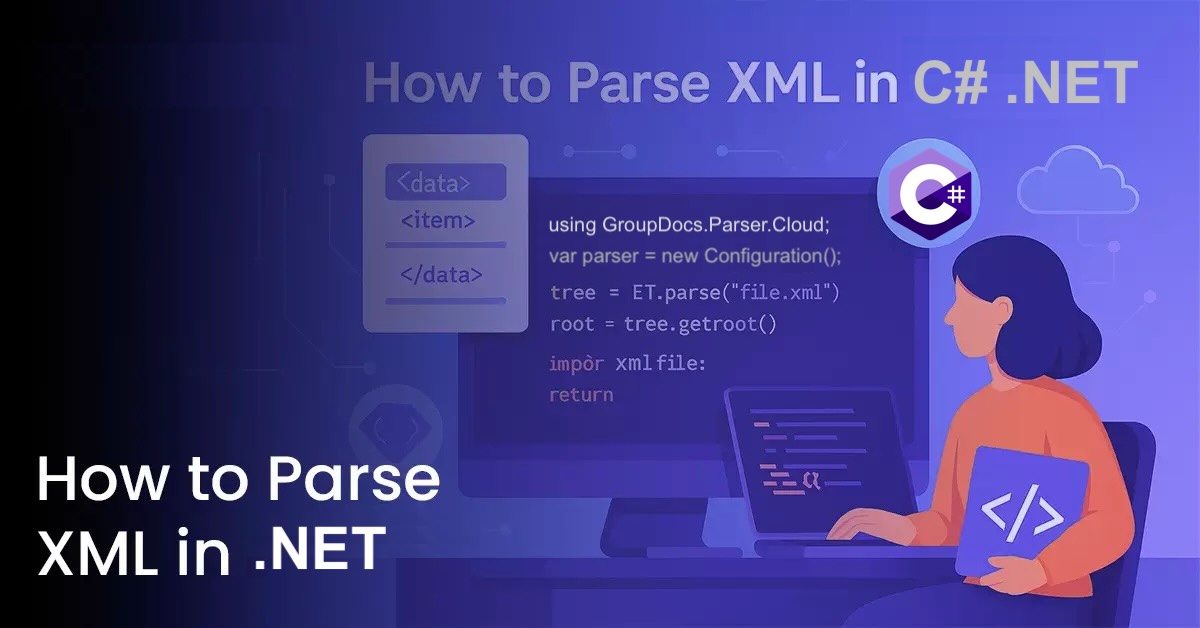XML (Extensible Markup Language) is widely used for storing and transferring structured data across systems. In many business applications, it’s necessary to extract text from XML files to access or process the actual content. In this article, we’ll explore how to get text from XML using .NET Cloud SDK, which provides a simple REST-based solution to extract and download XML text programmatically.
- Why Extract Text from XML in .NET?
- XML Processing API
- Extract Text from XML in C#
- Get Text from XML using cURL Commands
- Free Online XML Text Extractor
Why Extract Text from XML in .NET?
Extracting text from XML files enables developers to read, process, and analyze structured information stored in XML documents. With .NET REST API, you can easily extract text from XML files, analyze content, or integrate XML data extraction into other automation systems.
Common use cases include:
- Parsing XML configuration files or logs.
- Extracting text from XML-based documents (RSS, invoices, reports).
- Migrating XML content to other data formats or databases.
XML Processing API
GroupDocs.Parser Cloud SDK for .NET is a powerful document parsing API that allows you to extract text, metadata, and structured content from various file types, including XML. You can easily integrate it into any .NET or ASP.NET application.
Install it via NuGet Package Manager:
Install-Package GroupDocs.Parser-Cloud
Then, get your Client ID and Client Secret from the GroupDocs Cloud Dashboard to authenticate API calls.
Extract Text from XML in C#
Here’s how you can extract text from an XML file using C# .NET code snippet.
Step 1: Initialize API
var configuration = new Configuration("XXXXXXX-XXXXXXX-XXXXXX-XXXXXX", "XXXXXXXXXXXX");
configuration.ApiBaseUrl = "https://api.groupdocs.cloud";
var parseApi = new ParseApi(configuration);
Step 2: Upload XML File to Cloud
using (var fileStream = System.IO.File.OpenRead("input.xml"))
{
// upload the input XML to the cloud storage
var uploadRequest = new Requests.UploadFileRequest("input.xml", fileStream);
fileApi.UploadFile(uploadRequest);
}
Step 3: Extract All Text from XML
var request = new TextRequest(options);
// extract text from XML
var response = parseApi.Text(request);
This will get text from XML and print the extracted content directly to the console. You can also download the XML text or save it locally as needed.

A preview of Text extraction from XML file using .NET REST API.
Get Text from XML using cURL Commands
You can also perform the same task to extract text from XML file using GroupDocs.Parser Cloud and cURL command:
Step 1: - Obtain JWT Token: The first step is to obtain a JWT access token based on client credentials.
curl -v -X POST "https://api.groupdocs.cloud/connect/token" \
-d "grant_type=client_credentials&client_id=YOUR_CLIENT_ID&client_secret=YOUR_CLIENT_SECRET" \
-H "Content-Type: application/x-www-form-urlencoded"
Step 2: - Extract text from XML file:
curl -v -X POST "https://api.groupdocs.cloud/v2.0/parser/text" \
-H "accept: application/json" \
-H "authorization: Bearer {ACCESS_TOKEN}" \
-H "Content-Type: application/json" \
-d "{ \"FileInfo\": { \"FilePath\": \"sample.xml\" } }"
This command sends a request to extract all text from your XML document (the XML is already available in Cloud Storage).
Free Online XML Text Extractor
Want to try it without writing code? Use the free Online XML Text Extractor powered by GroupDocs.Parser Cloud. You can upload an XML file and download XML text instantly.

Free online XML text extractor app powered by GroupDocs.Parser Cloud.
Frequently Asked Questions (FAQs)
Q1: Can I extract only specific nodes or tags from an XML file?
Yes. The SDK supports advanced options to extract specific elements, nodes, or text from XML files using structured data extraction features.
Q2: Can I extract text from XML files stored online?
Absolutely. You can specify URLs or use files from cloud storage directly.
Q3: How secure is XML text extraction in GroupDocs Cloud?
All API requests use HTTPS encryption, and your files remain private within your cloud storage environment.
Q4: Can I get text from large XML files?
Yes. The SDK efficiently handles large and complex XML files using cloud-based processing.
Q5: I do not want to upload my confidential files anywhere? What are my options?
GroupDocs.Parser Cloud is also available as Docker image, which can be used to self-host the service. Or you may build your own services using GroupDocs.Parser High-code APIs.
Conclusion
Extracting text from XML documents is a vital process for applications handling structured data. With GroupDocs.Parser Cloud SDK for .NET, developers can easily extract text from XML files, get XML text programmatically, and even download XML text for further processing. This cloud-based API simplifies data parsing, making your applications more intelligent and automated.
Start your free trial today at GroupDocs.Parser Cloud and experience effortless text extraction from XML files!