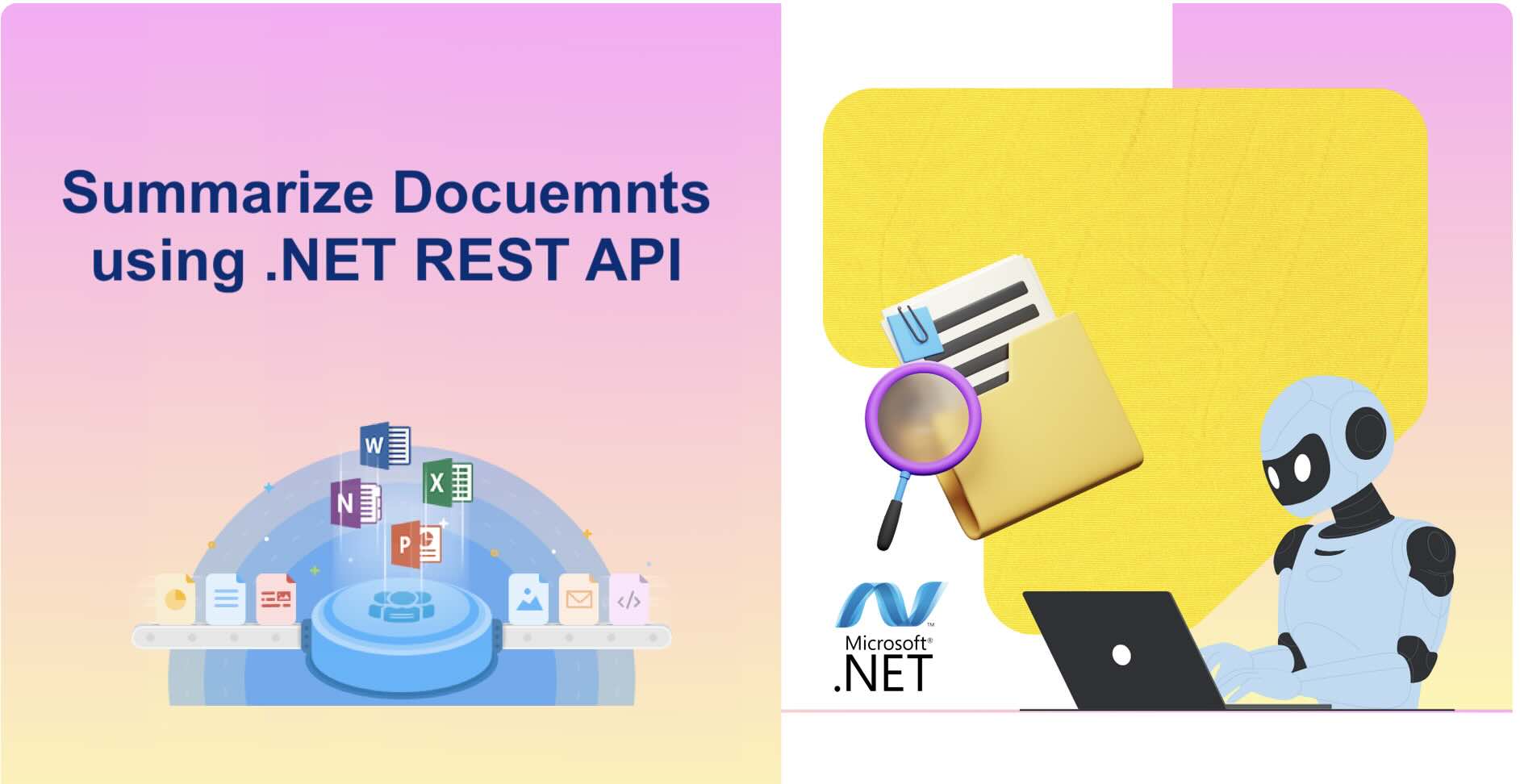- Why Document Summarization?
- Document Summarization API
- Summarize Text using C#
- Summarize Document via cURL
- Try Free Online Summarizer
Businesses handle massive volumes of unstructured text — PDFs, reports, Word documents, and HTML files. Extracting key points manually is time‑consuming and inefficient. Our REST based AI offers summarization capabilities and helps condense long content into short, meaningful summaries.
This guide explains how to integrate the API into your .NET applications and summarize the documents.
Why Document Summarization?
Summaries help you quickly understand important information without reading full documents.
You can use it for:
- Decision-making
- Knowledge extraction
- Email and report summaries
- AI training pipelines
- Document management workflows
Document Summarization API
GroupDocs.Rewriter Cloud SDK enables simple and scalable document summarization with a REST-based approach.
Key Features
- Summarize full documents
- Extract essential insights
- Choose summary detail level
- Supports multiple languages
- Easy integration with .NET apps
With the help of our .NET Cloud SDK, you can automatically summarize popular file formats including PDF, DOC / DOCX, HTML, Markdown, TXT and RTF files.
Install via NuGet
dotnet add package GroupDocs.Rewriter-Cloud --version 25.7.0
Summarize Text using C#
Below is the example showcasing how to summarize a Word document via GroupDocs.Rewriter Cloud API.
Step 1 — Initialize API
var config = new Configuration("YOUR_CLIENT_ID", "YOUR_CLIENT_SECRET");
var rewriterApi = new TextApi(config);
var fileApi = new FileApi(config);
Step 2 — Upload Document
var uploadRequest = new UploadFileRequest("input/document.docx", File.OpenRead("document.docx"));
fileApi.UploadFile(uploadRequest);
Step 3 — Summarize Content
var fileInfo = new FileInfo { FilePath = "input/document.docx" };
var request = new SummarizeRequest(
new SummarizeOptions
{
FileInfo = fileInfo,
SummaryType = "Short",
Language = "en"
}
);
var response = rewriterApi.Summarize(request);
Console.WriteLine(response.SummaryText);
Step 4 — Save Summary Output
File.WriteAllText("summary-output.txt", response.SummaryText);
Summarize Document via cURL
Other than C# code snippet, you can also summarize the document by calling GroupDocs.Rewriter Cloud API via cURL commands. This approach is quite useful when you prefer a command line approach or require batch processing.
1. Generate Access Token:
The pre-requisite for this approach is to generate a JWT access token based on client credentials.
curl -v -X POST "https://api.groupdocs.cloud/connect/token" \
-d "grant_type=client_credentials&client_id=YOUR_CLIENT_ID&client_secret=YOUR_CLIENT_SECRET" \
-H "Content-Type: application/x-www-form-urlencoded"
2. Call Summarization API:
Now call the API to summarize the Word document and return the output as an excerpt.
curl -v -X POST "https://api.groupdocs.cloud/v1.0/rewriter/summarize" \
-H "authorization: Bearer {ACCESS_TOKEN}" \
-H "Content-Type: application/json" \
-d "{ "FileInfo": { "FilePath": "input/document.docx" }, "SummaryType": "Short", "Language": "en" }"
Try Free Online Summarizer
If you want to experience the capabilities of Cloud API without coding or cURL command approach, you may consider trying our Online Document Summarization web application developed on top of GroupDocs.Rewriter Cloud API.

Conclusion
In this guide, you learned how to summarize document content using GroupDocs.Rewriter Cloud SDK for .NET. The API provides a scalable, AI-backed summarization engine capable of processing long documents into concise summaries suitable for quick reading and analysis.
Whether you need summarization for enterprise automation, research, or content pipelines—this API offers a ready-to-use solution.